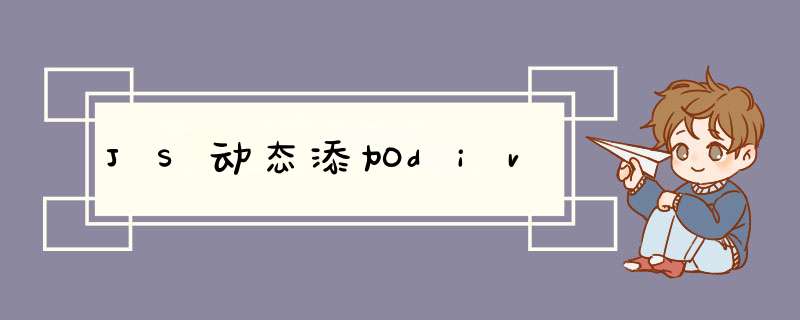
<html lang="en">
<head>
<meta charset="UTF-8">
<meta name="viewport" content="width=device-width, initial-scale=1.0">
<meta http-equiv="X-UA-Compatible" content="ie=edge">
<title>Document</title>
<style>
.fadeIn { animation: fadeIn .3s linear forwards background-color: red height: 100px margin-bottom: 10px }
@keyframes fadeIn {
0% { opacity: 0 height: 0 }
100% { opacity: 1 height: 100px }
}
</style>
</head>
<body>
<button id='button'>插入一个div</button>
<div id="content">
</div>
<script>
window.addEventListener('load', function() {
var i = 0
var button = document.getElementById('button')
var conntent = document.getElementById("content")
button.addEventListener('click', function(e) {
var div = document.createElement('div')
div.textContent = i++
div.className = 'fadeIn'
conntent.appendChild(div)
})
})
</script>
</body>
</html>
添加div,用javascript自带的createElement创建一个div就可以了;
<script>var oDiv = document.createElement('div')
oDiv.innerHTML = '添加的div'
document.body.appendChild(oDiv)
</sciprt>
这样就可以了。
2个方式。1。修改innerHTML。例如:
document.getElementByID(...).onclick=function(){
document.getElementByID(...).innerHTML="<div class='newdiv'>我是新的div</div>"//获取要增加div的父节点
}
2.增加节点、
document.getElementByID(...).onclick=function(){
var newDiv=document.createElemen("div")//创建一个新的div节点
document.getElementByID(..).appendChild(newDiv)
}
有问题请追问
欢迎分享,转载请注明来源:内存溢出

 微信扫一扫
微信扫一扫
 支付宝扫一扫
支付宝扫一扫
评论列表(0条)