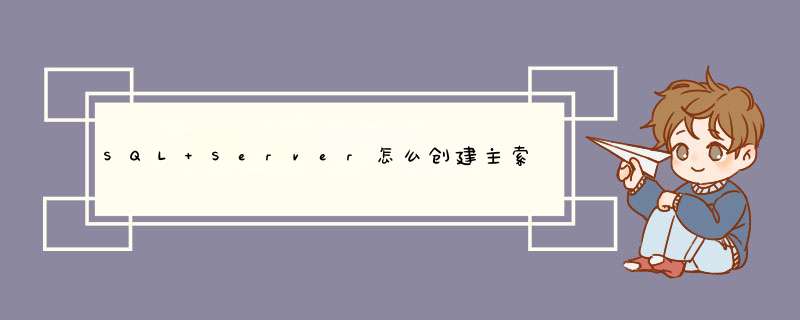
用企业管理器建立:在你已经建立好的表上点击右键--》设计表--》点一下工具栏上有闪电的图标(管理索引/键)
用查询分析器建立:CREATE
NONCLUSTERED
INDEX
索引名称
ON
表名
(
要索引的列名
)
ON
[PRIMARY]
createtable
(
id
int
identity(1,
1)
not
null
primary
key,
other_column
varchar(50)
)
--
对表设置主键的同时,数据库会自动的创建一个以主键作为名称的唯一索引的。
创建索引的 *** 作,可以使用alter命令或者create命令,其语法如下alter table 表名 add index 索引名 (column_list)
alter table 表名 add unique (column_list)
alter table 表名 add primary key (column_list)
这三个分别为创建一般索引,唯一索引,主键索引,其中column_list为表的 字段名称,多个字段可以使用逗号隔开。
create的方式创建索引,不能创建主键索引
create index 索引名on 表名 (column_list)
create unique index 索引名 on 表名 (column_list)
欢迎分享,转载请注明来源:内存溢出

 微信扫一扫
微信扫一扫
 支付宝扫一扫
支付宝扫一扫
评论列表(0条)