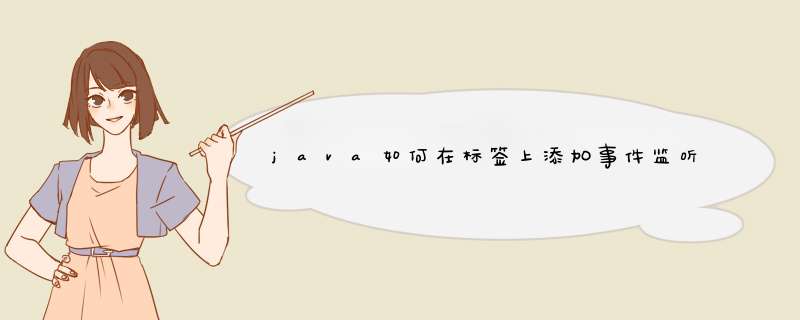
JLabel jl = new JLabel()
jl.addMouseListener(new MouseListener(){
public void mouseClicked(MouseEvent e) {
// 处理鼠标点击
}
public void mouseEntered(MouseEvent e) {
// 处理鼠标移入
}
public void mouseExited(MouseEvent e) {
// 处理鼠标离开
}
public void mousePressed(MouseEvent e) {
// 处理鼠标按下
}
public void mouseReleased(MouseEvent e) {
// 处理鼠标释放
}
})
因为 JLabel 不是输入控件(不可以获取到焦点) 因此不可以添加 ActionListenner 事件。但是可以添加 addMouseListener 鼠标 事件。重写 鼠标点击方法。这样的效果也是一样的。
import java.awt.FlowLayoutimport java.awt.event.ActionEvent
import java.awt.event.ActionListener
import javax.swing.JButton
import javax.swing.JFrame
import javax.swing.JTextField
public class ShowButton implements ActionListener{
private JTextField textField = null
private JButton button = null
private JFrame frame = null
public ShowButton(){
frame = new JFrame("显示按钮文字")
button = new JButton("3")
textField = new JTextField("",20)
frame.setLayout(new FlowLayout(FlowLayout.CENTER))
frame.add(textField)
button.addActionListener(this)
frame.add(button)
frame.setSize(400, 100)
frame.setResizable(false)
frame.setDefaultCloseOperation(JFrame.EXIT_ON_CLOSE)
frame.setVisible(true)
}
public void actionPerformed(ActionEvent e) {
textField.setText("")
textField.setText(button.getActionCommand())
System.out.println(button.getActionCommand()+"===")
}
public static void main(String[] args) {
new ShowButton()
}
}
欢迎分享,转载请注明来源:内存溢出

 微信扫一扫
微信扫一扫
 支付宝扫一扫
支付宝扫一扫
评论列表(0条)