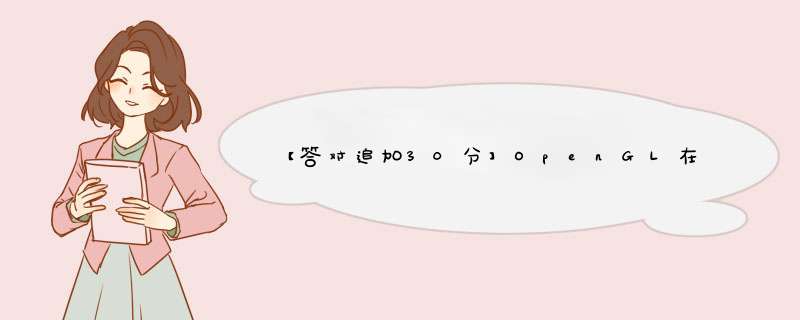
--------------------------------------------------------------------------------------------------------------------
#include <math.h>
#include <GL/glut.h>
#include <stdlib.h>
int winWidth, winHeight
float angle = 0.0, axis[3], trans[3]
bool trackingMouse = false
bool redrawContinue = false
bool trackballMove = false
GLfloat vertices[][3] = {
{-1.0,-1.0,-1.0}, {1.0,-1.0,-1.0}, {1.0,1.0,-1.0}, {-1.0,1.0,-1.0},
{-1.0,-1.0,1.0}, {1.0,-1.0,1.0}, {1.0,1.0,1.0}, {-1.0,1.0,1.0}
}
GLfloat colors[][3] = {
{0.0,0.0,0.0}, {1.0,0.0,0.0}, {1.0,1.0,0.0}, {0.0,1.0,0.0},
{0.0,0.0,1.0}, {1.0,0.0,1.0}, {1.0,1.0,1.0}, {0.0,1.0,1.0}
}
void polygon(int a, int b, int c , int d, int face)
{
glBegin(GL_POLYGON)
glColor3fv(colors[a])
glVertex3fv(vertices[a])
glColor3fv(colors[b])
glVertex3fv(vertices[b])
glColor3fv(colors[c])
glVertex3fv(vertices[c])
glColor3fv(colors[d])
glVertex3fv(vertices[d])
glEnd()
}
void colorcube(void)
{
polygon(1,0,3,2,0)
polygon(3,7,6,2,1)
polygon(7,3,0,4,2)
polygon(2,6,5,1,3)
polygon(4,5,6,7,4)
polygon(5,4,0,1,5)
}
float lastPos[3] = {0.0F, 0.0F, 0.0F}
int curx, cury
int startX, startY
void trackball_ptov(int x, int y, int width, int height, float v[3])
{
float d, a
v[0] = (2.0F*x - width) / width
v[1] = (height - 2.0F*y) / height
d = (float) sqrt(v[0]*v[0] + v[1]*v[1])
v[2] = (float) cos((3.1415926/2.0F) * ((d <1.0F) ? d : 1.0F))
a = 1.0F / (float) sqrt(v[0]*v[0] + v[1]*v[1] + v[2]*v[2])
v[0] *= a
v[1] *= a
v[2] *= a
}
void mouseMotion(int x, int y)
{
float curPos[3], dx, dy, dz
trackball_ptov(x, y, winWidth, winHeight, curPos)
if(trackingMouse)
{
dx = curPos[0] - lastPos[0]
dy = curPos[1] - lastPos[1]
dz = curPos[2] - lastPos[2]
if (dx || dy || dz) {
angle = 180.0/3.1415926 * sqrt(dx*dx + dy*dy + dz*dz)
axis[0] = lastPos[1]*curPos[2] - lastPos[2]*curPos[1]//叉积
axis[1] = lastPos[2]*curPos[0] - lastPos[0]*curPos[2]
axis[2] = lastPos[0]*curPos[1] - lastPos[1]*curPos[0]
lastPos[0] = curPos[0]
lastPos[1] = curPos[1]
lastPos[2] = curPos[2]
}
}
glutPostRedisplay()
}
void startMotion(int x, int y)
{
trackingMouse = true
redrawContinue = false
startX = xstartY = y
curx = xcury = y
trackball_ptov(x, y, winWidth, winHeight, lastPos)
trackballMove=true
}
void stopMotion(int x, int y)
{
trackingMouse = false
if (startX != x || startY != y) {
redrawContinue = true
} else {
angle = 0.0F
redrawContinue = false
trackballMove = false
}
}
void display(void)
{
glClear(GL_COLOR_BUFFER_BIT|GL_DEPTH_BUFFER_BIT)
if (trackballMove)
{
glRotatef(angle, axis[0], axis[1], axis[2])
}
colorcube()
glutSwapBuffers()
}
void mouseButton(int button, int state, int x, int y)
{
if(button==GLUT_RIGHT_BUTTON) exit(0)
if(button==GLUT_LEFT_BUTTON) switch(state)
{
case GLUT_DOWN:
y=winHeight-y
startMotion(x,y)
break
case GLUT_UP:
stopMotion(x,y)
break
}
}
void myReshape(int w, int h)
{
glViewport(0, 0, w, h)
winWidth = w
winHeight = h
glMatrixMode(GL_PROJECTION)
glLoadIdentity()
if (w <= h)
glOrtho(-2.0, 2.0, -2.0 * (GLfloat) h / (GLfloat) w,
2.0 * (GLfloat) h / (GLfloat) w, -10.0, 10.0)
else
glOrtho(-2.0 * (GLfloat) w / (GLfloat) h,
2.0 * (GLfloat) w / (GLfloat) h, -2.0, 2.0, -10.0, 10.0)
glMatrixMode(GL_MODELVIEW)
}
void spinCube()
{
if (redrawContinue) glutPostRedisplay()
}
int main(int argc, char **argv)
{
glutInit(&argc, argv)
glutInitDisplayMode(GLUT_DOUBLE | GLUT_RGB | GLUT_DEPTH)
glutInitWindowSize(500, 500)
glutCreateWindow("colorcube")
glutReshapeFunc(myReshape)
glutDisplayFunc(display)
glutIdleFunc(spinCube)
glutMouseFunc(mouseButton)
glutMotionFunc(mouseMotion)
glEnable(GL_DEPTH_TEST)
glMatrixMode(GL_PROJECTION)
glLoadIdentity()
glOrtho(-2.0, 2.0, -2.0, 2.0, -2.0, 2.0)
glMatrixMode(GL_MODELVIEW)
glutMainLoop()
}
这些都是opengl中的基本问题,都是通过注册一个函数来实现的我这里仅回答第二个问题,第一个问题类似:
先注册一个函数glutSpecialFunc(SpecialKeys)
函数SpecialKeys的结构形式如下:
void SpecialKeys(int key, int x, int y)
{
if(key == GLUT_KEY_UP)
xRot-= 5.0f
if(key == GLUT_KEY_DOWN)
xRot += 5.0f
if(key == GLUT_KEY_LEFT)
yRot -= 5.0f
if(key == GLUT_KEY_RIGHT)
yRot += 5.0f
}
======================================
这只是OpenGL的实现方式。如果你开发的MFC程序,你可以通过注册相关的消息来实现键盘与鼠标的响应。
欢迎分享,转载请注明来源:内存溢出

 微信扫一扫
微信扫一扫
 支付宝扫一扫
支付宝扫一扫
评论列表(0条)