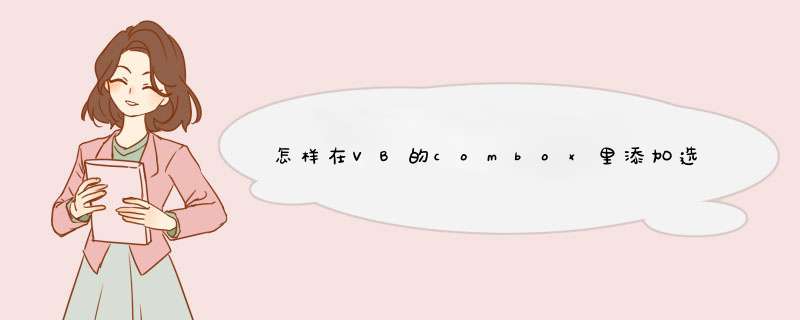
1、窗体设计时
在属性窗口中找到List属性,直接添加即可,如下图:
2、通过代码添加
Combo1.AddItem "内容"
做个例子,希望有所帮助。根据要求,首先在Form_Load设置combox的内容,然后点击按钮后添加一项进去。实际上是做了数据的更新。 代码内容private void button1_Click(object sender, EventArgs e){
//添加一项,修改内容
List<string>temp1 = (List<string>)this.comboBox1.DataSource
List<string>temp2 = new List<string>()
temp2.Add("请选择")
foreach (string str in temp1)
{
temp2.Add(str)
}
this.comboBox1.DataSource = temp2
} private void Form1_Load(object sender, EventArgs e)
{
//初始化combox选择项,设置选择内容
List<string>comString = new List<string>()
for (int i = 0i <5i++)
{
comString.Add(string.Format("选项{0}", i))
}
this.comboBox1.DataSource = comString
} 结果图示
欢迎分享,转载请注明来源:内存溢出

 微信扫一扫
微信扫一扫
 支付宝扫一扫
支付宝扫一扫
评论列表(0条)