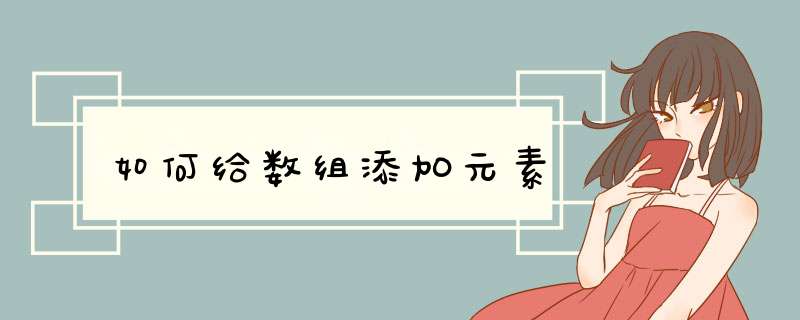
1、一般数组是不能添加元素的,因为他们在初始化时就已定好长度了,不能改变长度。
但有个可以改变大小的数组为ArrayList,即可以定义一个ArrayList数组,然后用add(element)方法往里添加元素即可,还可add(index,element)往指定下标处添加元素
2、思路为先把array转化为list,用list的add()方法添加元素,再把list转化为array。
但这儿会有一个陷阱盲区,在把array转化为list的过程中,使用的asList()方法会返回一个final的,固定长度的ArrayList类,并不是java.util.ArrayList,直接这样利用它进行add()或remove()是无效的。
那应该怎么做呢,在定义list的时候就直接对array进行转化
第三个方法思路为创建一个新数组,新数组的大小为旧数组大小+1,把旧数组里的元素copy一份进新数组,并把要添加的元素添加进新数组即可。
ArrayList<String[]>arrayarray = new ArrayList<String[]>()
String[] strArr = {"北京","上海","广州","武汉","长沙","三亚"}
array.add(strArr)
你把String改成String数组就行了
Android可以遍历每一个控件,使用instanceof判断类型进行相应的赋值。比如:Button button = new Button(this)
ImageView textView = new ImageView(this)
View[] views = new View[] {button, textView}
for (View itemview : views) {
if (itemview instanceof TextView) {
System.out.println("This is a imageView")
}
if (itemview instanceof Button) {
System.out.println("This is a button")
}
}
但是要注意一下继承关系,比如Button extends TextView。因此Button 也会走TextView的判断方法,因此需要把子类判断放在前面,得到合适的即continue
for (View itemview : views) {
if (itemview instanceof Button) {
System.out.println("This is a button")
continue
}
if (itemview instanceof TextView) {
System.out.println("This is a TextView")
continue
}
if (itemview instanceof TextView) {
System.out.println("This is a imageView")
continue
}
}
欢迎分享,转载请注明来源:内存溢出

 微信扫一扫
微信扫一扫
 支付宝扫一扫
支付宝扫一扫
评论列表(0条)