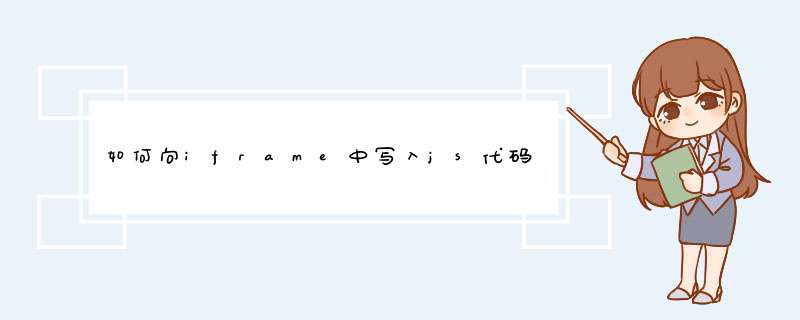
1、首先,新建一个网页。
2、然后,为<button>按钮添加onclick事件,响应函数名的addiframeclick()。
3、再添加js脚本框架,并写出addiframeclick()函数的声明。
4、addiframeclick()函数的作用是为iframe框架添加onclick()事件。
5、这样,当点击button按钮后,会给iframe框架添加onclick()事件,点onclick()事件的响应效果是,点击iframe框架d出信息提示。
重点是获取iframe窗体var frame
如果iframe只有一个
frame = window.frames[0]
如果有id 比如 <iframe id="frame" ></iframe>
frame = document.getElementById("frame").contentWindow
或
frame = window.frames["frame"].contentWindow
最后赋值就好了
document.getElementById("newid").value = frame.document.getElementById("old1id").value
写个demo给你,在点击第一个iframe上的按钮时将其文本框中的值写到第二个iframe里的文本框中。
main.html
<!doctype html><html>
<head>
<meta charset="utf-8">
<title>无标题文档</title>
</head>
<body>
<iframe name='one' src="iframe.html"></iframe>
<iframe name='two' src="iframe.html"></iframe>
</body>
</html>
iframe.html
<!doctype html><html>
<head>
<meta charset="utf-8">
<title>无标题文档</title>
</head>
<script type="text/javascript">
function send()
{
var text=document.getElementById('text').value//获取当前iframe中的文本值
var two=parent.frames['two']//获取第二个iframe对象
two.document.getElementById('text').value=text//将第二个iframe对象中的文本值设为当前iframe中的文本值
}
</script>
<body>
<input type="text" id="text" />
<input type="button" value="send" id="btn" onclick="send()" />
</body>
</html>
欢迎分享,转载请注明来源:内存溢出

 微信扫一扫
微信扫一扫
 支付宝扫一扫
支付宝扫一扫
评论列表(0条)