Disk /dev/sda: 300.0 GB, 300000000000 bytes
255 heads, 63 sectors/track, 36472 cylinders
Units = cylinders of 16065 * 512 = 8225280 bytes
Device BootStart EndBlocks Id System
/dev/sda1 * 113104391 83 Linux
/dev/sda214 650 5116702+ 83 Linux
/帆锋dev/sda3 651 36136 285041295 fb Unknown
/dev/sda4 36137 36472 2698920f Win95 Ext'闭埋d (LBA)
/dev/sda5 36460 36472104391 fc Unknown
/dev/sda6 36137 36205554179+ 82 Linux swap
/dev/sda7 36206 36459 2040223+ 83 Linux
Partition table entries are not in disk order
Disk /dev/sdb: 300.0 GB, 300000000000 bytes
255 heads, 63 sectors/track, 36472 cylinders
Units = cylinders of 16065 * 512 = 8225280 bytes
Device BootStart EndBlocks Id System
/dev/sdb1 * 1 36472 292961308+ 83 Linux
[root@ccsafe root]# fdisk /轿轿蚂dev/sdb1
Device contains neither a valid DOS partition table, nor Sun, SGI or OSF disklabel
Building a new DOS disklabel. Changes will remain in memory only,
until you decide to write them. After that, of course, the previous
content won't be recoverable.
The number of cylinders for this disk is set to 36471.
There is nothing wrong with that, but this is larger than 1024,
and could in certain setups cause problems with:
1) software that runs at boot time (e.g., old versions of LILO)
2) booting and partitioning software from other OSs
(e.g., DOS FDISK, OS/2 FDISK)
Warning: invalid flag 0x0000 of partition table 4 will be corrected by w(rite)
Command (m for help): n
Command action
e extended
p primary partition (1-4)
p
Partition number (1-4): 1
First cylinder (1-36471, default 1):
Using default value 1
Last cylinder or +size or +sizeM or +sizeK (1-36471, default 36471):
Using default value 36471
Command (m for help): x
Expert command (m for help): b
Partition number (1-4): 1
New beginning of data (63-585906614, default 63):
Using default value 63
Expert command (m for help): r
Command (m for help): t
Selected partition 1
Hex code (type L to list codes): fb
Changed system type of partition 1 to fb (Unknown)
Command (m for help): w
The partition table has been altered!
Calling ioctl() to re-read partition table.
Syncing disks.
[root@ccsafe root]# fdisk -l /dev/sdb1
Disk /dev/sdb1: 299.9 GB, 299992379904 bytes
255 heads, 63 sectors/track, 36471 cylinders
Units = cylinders of 16065 * 512 = 8225280 bytes
Device BootStart EndBlocks Id System
/dev/sdb1p1 1 36471 292953276 fb Unknown
[root@ccsafe root]# fdisk /dev/sdb1
The number of cylinders for this disk is set to 36471.
There is nothing wrong with that, but this is larger than 1024,
and could in certain setups cause problems with:
1) software that runs at boot time (e.g., old versions of LILO)
2) booting and partitioning software from other OSs
(e.g., DOS FDISK, OS/2 FDISK)
Command (m for help): m
Command action
a toggle a bootable flag
b edit bsd disklabel
c toggle the dos compatibility flag
d delete a partition
l list known partition types
m print this menu
n add a new partition
o create a new empty DOS partition table
p print the partition table
q quit without saving changes
s create a new empty Sun disklabel
t change a partition's system id
u change display/entry units
v verify the partition table
w write table to disk and exit
x extra functionality (experts only)
Command (m for help): x
Expert command (m for help): m
Command action
b move beginning of data in a partition
c change number of cylinders
d print the raw data in the partition table
e list extended partitions
f fix partition order
g create an IRIX (SGI) partition table
h change number of heads
m print this menu
p print the partition table
q quit without saving changes
r return to main menu
s change number of sectors/track
v verify the partition table
w write table to disk and exit
Expert command (m for help): q
[root@ccsafe root]#
virtual infrastructure client:
configuration-->add storage-->disk/lun-->vmhba0:1:0
/vmfs/devices/disks
storage1 vmhba0:0:0:3 271.75GB
storage2 vmhba0:1:0:1 279.25GB
解决方案如下:1、选择配置较高的物理服务器,并连接到NAS网络存储。
2、在顷培这台物理服务器上安装方物的vServer系统。
3、单独创建个虚拟机,用于发布虚拟桌面。
4、现有终端保持原先闷乎裂的PC不变,终端改为使用无本地存储的nas。就可以蚂闭了。
欢迎分享,转载请注明来源:内存溢出

 微信扫一扫
微信扫一扫
 支付宝扫一扫
支付宝扫一扫
评论列表(0条)