1、新建一个HTML文件,命名为index.html。
2、在index.html文件中编写select选择框html代码,实现选项的效果。
3、在页面中加载jquery-1.3.2.min.js文件,编写Jquery代码获得所有选项的option值。通过each()方法遍历所有的option值,并存入select_con数组中。
4、使用console.log()打印数组,运行代码查看数组内容。
5、可以看到数组已成功获得select 中option所有的值。
6、通过map()方法获得所的option值,把结果返回到result变量中。
7、通过get()方法把获得的对象转换为数组,并存入select_con数组中。
*** 作步骤:
设置value为pxx的项选中
“$(".selector").val("pxx")”。
设置text为pxx的项选中
“$(".selector").find("option[text='pxx']").attr("selected",true)”。
3、获取当前选中项的value“$(".selector").val()”。
4、获取当前选中项的text“$(".selector").find("option:selected").text()”。
<select name="a" id="ss"><option value="1">1</option>
<option value="2">2</option>
</select>
//...引入jQuery
<script>
var sl=$("#ss")
var ops=sl.find("option")
ops.eq(0).val("8").text("修改显示的值").prop("selected",true)//eq里面索引值随便改0是第一个jq 1.6版本后选中状态就改为prop不是attr了。
</script>
欢迎分享,转载请注明来源:内存溢出

 微信扫一扫
微信扫一扫
 支付宝扫一扫
支付宝扫一扫
评论列表(0条)