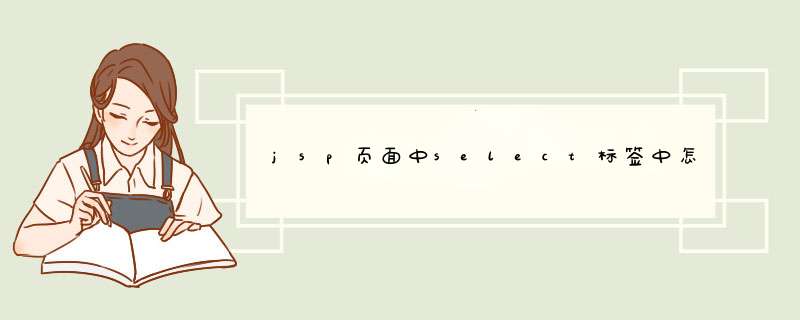
使用JSP页面代码:
代码如下:
<table>
<tr>
<td width="400px" align="left">入学批次:<SELECT NAME="grade"
id="grade" onchange="refreshEduLevelAndSpecialAjax()"> //选择入学批次会刷新层次和专业
<OPTION VALUE="0">
--请选择--
<c:forEach items="${gradeInfo}" var="gradeInfo">
<OPTION VALUE="${gradeInfo.gradeName}">${gradeInfo.gradeName}
</c:forEach>
</SELECT></td>
<td width="400px" align="left">统考课程:<SELECT
NAME="uniExamCourseId" id="uniExamCourseId">
<OPTION VALUE="0">
--请选择--
<c:forEach items="${unifiedExamCourseList}" var="uniExamCourse">
<OPTION VALUE="${uniExamCourse.id}">${uniExamCourse.uniExamCourseName}
</c:forEach>
</SELECT></td>
</tr>
<tr>
<td colspan="2" id="refreshEduLevelAndSpecialAjax"> //设置ID,用于填充层次和专业的下拉框
<table>
<tr>
<td width="400" align="left">层 次:<SELECT
NAME="eduLevelId" id="eduLevelId"
onchange="refreshSpecialAjax()"> //选择层次后刷新专业
<OPTION VALUE="0">--请选择--</OPTION>
<c:forEach items="${educationLevel}" var="educationLevel">
<OPTION VALUE="${educationLevel.id}">${educationLevel.educationLevelName}
</c:forEach>
</SELECT></td>
<td width="400" align="left" id="refreshSpecialAjax">专 业:<SELECT //设置ID,用于填充专业的下拉框
NAME="specialId" id="specialId">
<OPTION VALUE="0">--请选择--</OPTION>
<c:forEach items="${specialList}" var="special">
<OPTION VALUE="${special.id}">${special.specialName}
</c:forEach>
</SELECT></td>
</tr>
</table>
</td>
</tr>
</table>
<input type="checkbox" name="interesting" value="val1" />name1<input type="checkbox" name="interesting" value="val2" />name2
<input type="checkbox" name="interesting" value="val3" />name3
<input type="checkbox" name="interesting" value="val4" />name4
用的是html标签的方式哦!可以将其添加到表单form中,在servlet端使用HttpServletRequestInstance.getParameterValues("interesting")//即参数名
可以获得所有的选中值,为一个String[]~~~~
欢迎分享,转载请注明来源:内存溢出

 微信扫一扫
微信扫一扫
 支付宝扫一扫
支付宝扫一扫
评论列表(0条)