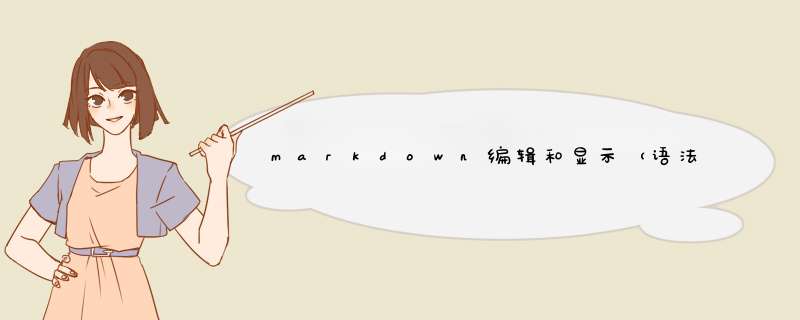
而pygments则是覆盖了Redcarpet::Markdown::HTML中的block_code方法,实现了语法高亮
注册完域名后,在域名管理中增加A record并指向207.97.227.245在你的github项目下增加CNAME文件,内容为你的域名,如http://github.com/saberma/saberma.github.com/blob/master/ CNAME
具体参考 http://pages.github.com 中 Custom Domains 部分的内容
pygments代码高亮
安装pygments
# On Ubuntu 安装
sudo apt-get install python-pygments
完整安装说明
生成高亮显示的css文件
选择喜欢的样式,记下名称
http://pygments.org/demo/6622
我选择的是fruity style,作为pygmentize命令style的参数值
# 生成相应的css
pygmentize -S fruity -f html >stylesheets/syntax.css
参考pygments Command line usage
如何使用
语法高亮的代码段
{% highlight ruby %}
def foo
puts 'foo'
end
{% endhighlight %}
欢迎分享,转载请注明来源:内存溢出

 微信扫一扫
微信扫一扫
 支付宝扫一扫
支付宝扫一扫
评论列表(0条)