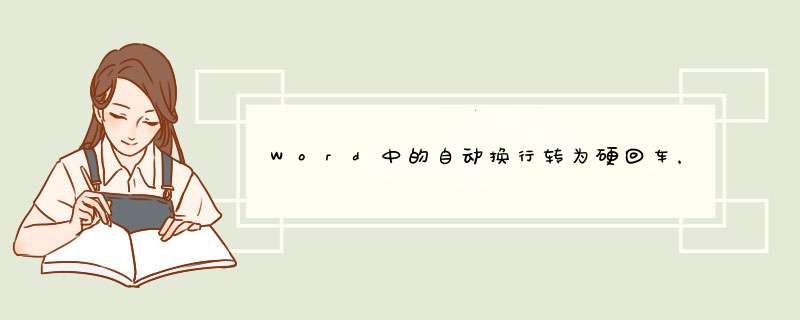
3、若一定需要添加段落符号(硬
回车)的话,可以试试下边的宏:SubZM_insertlinebreak()''ZM_insertlinebreakMacro'Selection.WholeStorySelection.MoveRightUnit:=wdCharacter,Count:=1tline=Selection.Information(wdFirstCharacterLineNumber)Forlinenum=tlineTo1Step-1Selection.GoToWhat:=wdGoToLine,Which:=wdGoToFirst,Count:=linenum,Name:=Selection.EndKeyUnit:=wdLineSelection.TypeParagraphNextlinenumSelection.Find.ClearFormattingSelection.Find.Replacement.ClearFormattingWithSelection.Find.Text=^p^p.Replacement.Text=^p.Forward=True.Wrap=wdFindContinue.Format=False.MatchCase=False.MatchWholeWord=False.MatchByte=True.MatchWildcards=False.MatchSoundsLike=False.MatchAllWordForms=FalseEndWithSelection.Find.ExecuteReplace:=wdReplaceAllEndSub你是假如?也只能是假如!!
在word中不存在这个问题,一行够了就会自动换行.
至于回车,每一段一个,你手工输入应该不会老吧,而且每一段什么时候结束,电脑是无法识别的,也就是说只有手工输入.
有时我们需要从网页上复制一些文章到Word中,但奇怪的是往往会带有好多向下箭头的符号,这就是软回车符号(Word中软回车是同时按住shift+enter得来的)。
把软回车替换成硬回车
点击菜单栏中的“编辑”→“替换”
,在“查找内容”里面输入^l,
“替换为”里面输入^p,然后点“全部替换”
就OK了。
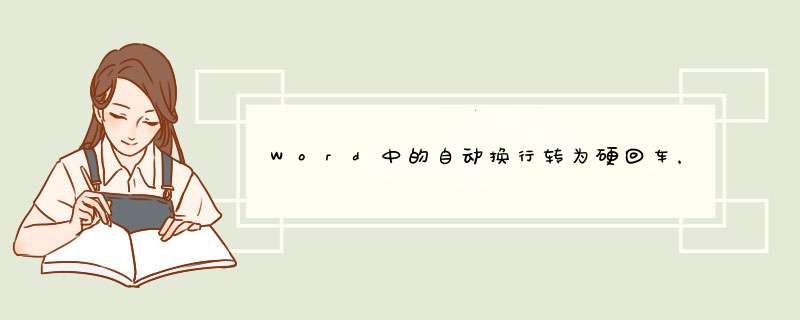

 微信扫一扫
微信扫一扫
 支付宝扫一扫
支付宝扫一扫
评论列表(0条)