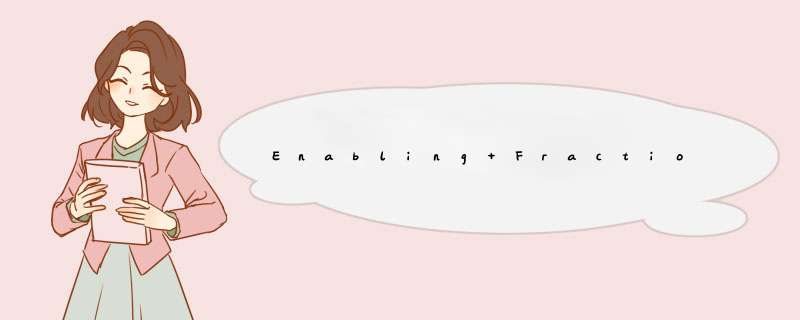
OverviewThis application note describes how to use the DS31256's receive BERT function to perform Fractional-T1(FT1) loop-up or loop-down detection (V.54) as described in the Fractional T1.403 Annex B spec. The operational algorithm and coding examples illustrate the easy adaptation of the DS31256 for end-user applications.
The DS31256 has only one BERT engine, but has 16 V.54 engines (one per port). Consequently, the software bandwidth must handle the multiplexing required if more than one port is tested. AlgorithmThe flowchart in Figures 1 and 2 below describes the loop-up and loop-down operation in detail. It is assumed that only port 0 is looking for the FT1 pattern. The basic algorithm sets the BERT to look for the loop-up pattern. After syncing up, the algorithm checks to ensure that the BERT is in sync for a programmable period (0.6 second in the code) and then looks for an all ones pattern. The same syncing and checking approach is then followed for the loop-down code, followed by the all ones pattern.
Although this example uses 0.6s as the period for ensuring that the BERT is in sync, this time period must be adjusted based on how fast the sync_loop function executes.
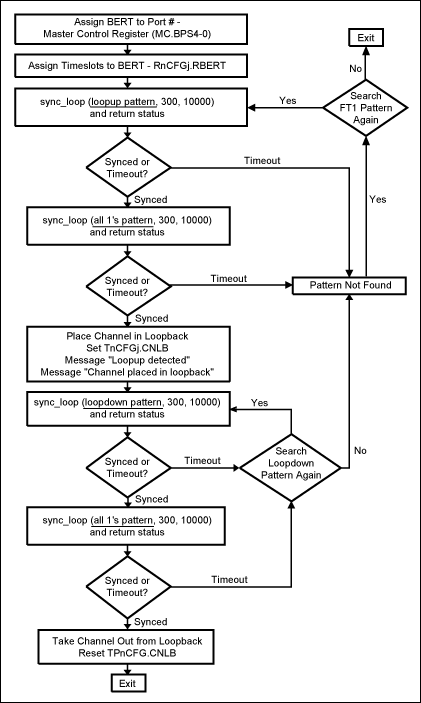
Figure 1. Flowchart of FT1 (loop-up and loop-down) detector operation.
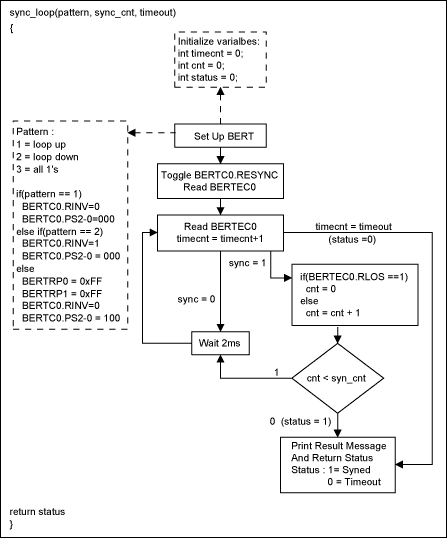
Figure 2. Flow chart of FT1 (loop-up and loop-down) detector operation (continued). Definition of the Coding Example Function CallsBefore looking at the code specifics, there are some assumptions that must be understood. The following functions are needed in the software.
- write_reg (addr, data)—writes the specified data value to the specified DS31256 register:
addr = DS31256 register offset from the chip base address data = data to be written to register
- read_reg (addr)—reads the DS31256 register at the specified address and returns the value:
addr = DS31256 register offset from the chip base address
- write_ind_reg (addr, data)—write the specified data to the specified DS31256 indirect select register, and then wait for that register's busy bit to clear before returning:
addr = the indirect select register where data is to be written data = the data to be written to the specified indirect register
- read_ind_reg (addr, i)—read the DS31256 indirect register at the specified address and returns the value:
addr = DS31256 register offset from the chip base address i = index
- The standard C print function, printf
void FT1Test()
{
int status = 0;
FT1Setting(0, 0); -- Configure the device for BERT
status = sync_loop(1, 300, 5000); -- FT1 loop-up test
if(status == 1) -- Return status is synced
{
status = sync_loop(3, 300, 5000); -- FT1 all ones test
if(status == 1)
{
loopbackSetup(1); -- Place channelized in network loopback
status = sync_loop(2, 300, 5000); -- FT1 loop-down test
if(status == 1)
{
status = sync_loop(3, 300, 5000); -- FT1 all ones test
if(status == 1)
loopbackSetup(0); -- Take out from channelized loopback
else
checkstatus(3); -- Print out test status
}
else
{
checkstatus(2); -- Print out test status
}
}
else
{
checkstatus(3); -- Print out test status
}
}
else
{
checkstatus(1); -- Print out test status
}
}
1. Function to Print Out the Test Status Messagevoid checkstatus(int type)
{
switch(type)
{
case 1: printf("Loopup pattern not found");
break;
case 2: printf("Loopdown pattern not found");
break;
case 3: printf("All 1's pattern not found");
break;
}
}
2. Function to Configure the FT1This examples assumes that Port 0 is used for FT1 detectionvoid FT1Setting(int dev, int port)
{
int mc = 0; -- Variables to be used
int ds0 = 0;
int rcfg = 0;
mc = read_reg (0x10); -- Read Master Control(MC) 0x00 register
mc = mc & 0xf07f; -- Mask out the read-back value from MC
write_reg (0x10, mc); -- Assign the BERT to port 0 (MC.BPS4-0)
write_reg(0x0304, 0x4000); -- Configure port 0 in receive port
for(ds0 = 0; ds0 < 128; ds0 = ds0 + 1) -- Configure register
{ --Assign timeslot R[0]CFG[ds0].RBERT bit
write_ind_reg(0x0300, 0x0100 + ds0); -- Assign all 128 ds0’s to RBERT
}
printf("FT1 configuration completed.");
}
3. Function to Perform the FT1 Testint sync_loop(int pattern, int sync_cnt, int timeout)
{
int timeCnt = 0; -- Variables will be used
int cnt = 0;
int status = 0;
int temp = 0;
int sync = 0;
int bertc0 = 0;
int bertec0 = 0;
BertSetup(pattern); -- Set up the BERT
bertc0 = read_reg (0x500); -- Toggle RESYNC
bertc0 = bertc0 | 0x0001; -- Mask the read BERTC0 value
write_reg (0x500, bertc0); -- Write a 1 into BERTC0.RESYNC
bertc0 = bertc0 & 0xfffe; -- Mask out read-back value
write_reg (0x500, bertc0); -- Write 0 into BERTC0.RESYNC
bertc0 = read_reg (0x500); -- Read BERTC0
bertec0 = read_reg (0x518); -- Read BERTEC0
sync = ((bertec0 & 0x0001) == 0x0001);
timeCnt = timeCnt + 1;
while(cnt= timeout)
{
printf("Time Out while searching for pattern.");
return status = 0;
}
}
delay(2000);
timeCnt = timeCnt +1;
bertec0 = read_reg (0x518); -- Read value of BERTEC0
temp = ((bertec0 & 0x0010) == 0x0010); -- Check BERTEC0.RLOS
if(temp == 1)
{
sync = 0;
cnt = 0;
}
else
{
cnt = cnt+1;
}
if(cnt == sync_cnt)
{
printf("Synced to pattern.");
return status = 1;
}
}
return 0;
}
4. Set Up the Pattern in BERT Registervoid BertSetup(int pattern)
{
switch (pattern)
{
case 1:
write_reg (0x500, 0x0 & 0x003c); -- Disable BERTC0.RINV
break; -- Set 2E7-1 pattern
case 2:
write_reg (0x500, 0x0020 & 0x003c);--Enable BERTC0.RINV
break; -- Set 2E7-1 pattern
default:
write_reg (0x508, 0xffff); -- Set BERT Repetitive Pattern Set
write_reg (0x50C, 0xffff); -- in BERTBRP0-1
write_reg (0x500, 0x0010 & 0x003c);-- Disable BERTC0.RINV
break; -- Set to repetitive pattern
}
}
5. Function to Set Up Loopback ModeThis example assumes that Port 0 is placed in loopback. void loopbackSetup(int val)
{
int a = 0;
int tmp = 0;
tmp = val<<11;
write_reg(0x0304, tmp); -- Set port and channel 0
for (a = 0; a < 128; a++) -- Set T[0]CFG[a].CNLB to place channel in
{ -- loopback
write_ind_reg(0x0300, 0x0200 + a);
}
if(val ==1)
{
write_reg(0x0200, 0x0008); -- Enable TP[0]CR.TFDA1 to allow data to
printf("Loopup detected"); -- be transmitted normally
printf("Channel placed in loopback");
}
else
{
write_reg(0x0200, 0x0000); -- Disable TP[0]CR.TFDA1 bit
printf("Loopdown detected");
printf("Channel taken out from loopback");
}
}
ConclusionThis application note shows how to use the receive BERT function in the DS31256. The sample code and software algorithm illustrate how easy it is to perform FT1 loop-up or loop-down detection.If you have further questions about our HDLC controller products, please contact the Telecommunication Applications support team by email at: telecom.support@dalsemi.com or call 972-371-6555.
欢迎分享,转载请注明来源:内存溢出

 微信扫一扫
微信扫一扫
 支付宝扫一扫
支付宝扫一扫
评论列表(0条)