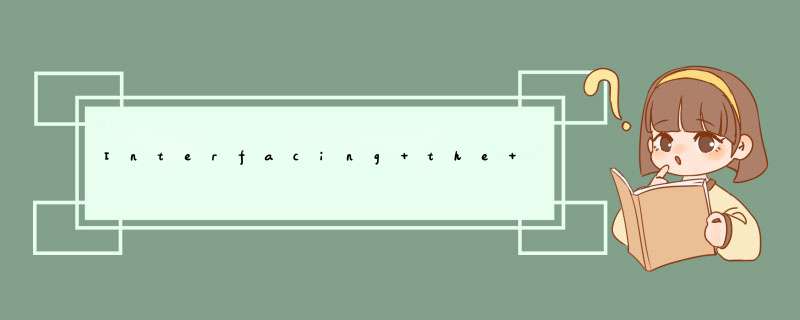
OverviewThe MAX195 16-bit ADC can be interfaced to Texas Instruments' TMS320C30 DSP by means of its serial interface. The interface uses four wires plus ground. This applicaTIon note explains how to interface the MAX194/MAX195 Evaluation Kit to the TMS320C3X Evaluation Module.
The example program was assembled using the TMS320C3X/4X COFF Assembler Version 4.50 and the TMS320C3X/4F COFF Linker Version 4.50 (copyright 1987 through 1992 by Texas Instruments Incorporated).
Interfacing the MAX194/MAX195 EVKIT to the TMS320C3X EVMMaxim's MAX194/MAX195 Evaluation Kit can be interfaced to Texas Instruments' TMS320C3X Evaluation Module as follows:
- Set the MAX194/MAX195 EVKIT jumpers according to Table 1.
- Solder a 2-x-5-pin berg strip into MAX194/MAX195 EVKIT area J3. The PC board is already wired as shown in Table 2.
- Connect a +5V power supply to the MAX194/MAX195 EVKIT.
- Connect a 10-pin ribbon cable between the TMS320C3X EVM and the MAX194/MAX195 EVKIT.
- Run the demo software.
Table 2. Ribbon-Cable Signals
To read the MAX194/MAX195, the software briefly drives the XF1 output low. The demo software polls the serial receiver until a complete frame has been received. Because this is just an interface demo, the software simply writes the received data word to the EVM host data port. TMS320C3x/4x COFF Assembler, Version 4.50 Copyright (c) 1987-1992, Texas Instruments Incorporated TMS320C30 Serial Port Initialization
Project: MAX195 EVKIT Interface to TMS320C3X EVM
Project file = MAX195I
Filename = MAX195I.ASM
Command file = MAX195I.CMD
Compile with the following commands:
asm30 MAX195I -l
lnk30 MAX195I.CMD
Pin Assignments:
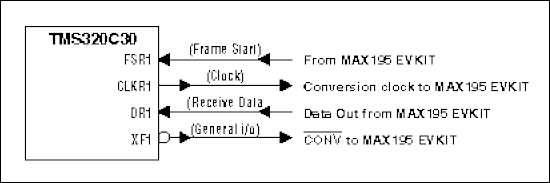
Note: jumper JU8 must be OPEN
and CS must be tied to GND
Timing Diagram:
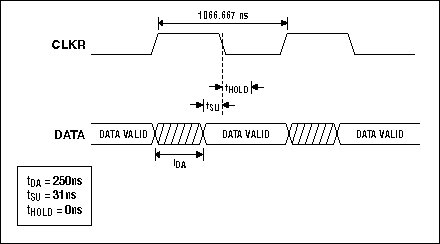
Fastest Clock 1MHz = (1 / 1000 nsec)
Minimum Receiver Timer Period = 4H
Receive Timer Period = 4 = 0.9375MHz
(System clock frequency = 30MHz)
Word diagram:
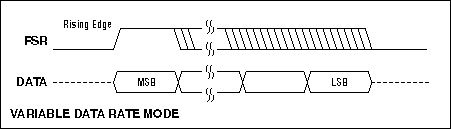
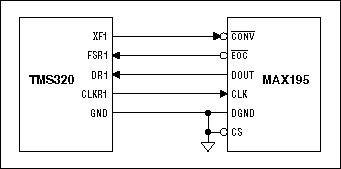
Figure 1. Schematic.
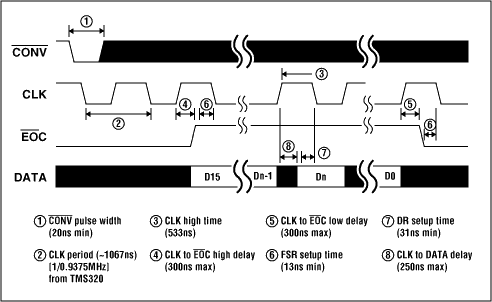
Figure 2. Timing
欢迎分享,转载请注明来源:内存溢出

 微信扫一扫
微信扫一扫
 支付宝扫一扫
支付宝扫一扫
评论列表(0条)