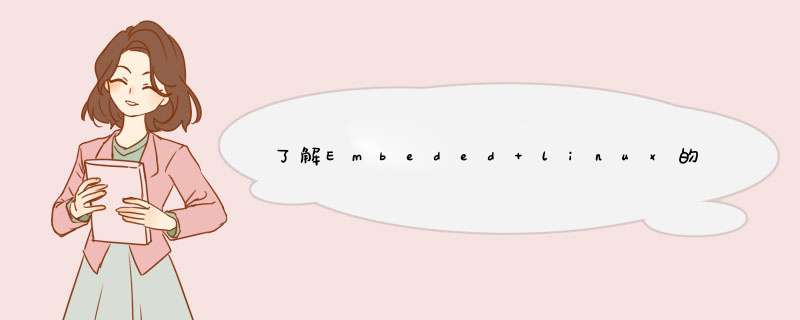
一、摄像头平台层
drivers\media\video\mxc\capture\mxc_v4l2_capture.c
module_init(camera_init);
随后,进行加载下一个驱动,如果遇到摄像头设备层对应驱动,举例adv7180解码芯片
drivers\media\video\mxc\capture\adv7180.c
module_init(adv7180_init);
staTIc __init int adv7180_init(void)
{
u8 err = i2c_add_driver(&adv7180_i2c_driver);
return err;
}
staTIc struct i2c_driver adv7180_i2c_driver = {
.driver = {
.owner = THIS_MODULE,
.name = "adv7180",
},
.probe = adv7180_probe,
.remove = adv7180_detach,
.id_table = adv7180_id,
};
staTIc __init int camera_init(void)
{
u8 err = platform_driver_register(&mxc_v4l2_driver);//将mxc_v4l2_driver这个驱动注册到platform平台上面,如果有匹配的设备的话,就会调用到mxc_v4l2_driver里面的probe函数
return err;
}
staTIc struct platform_driver mxc_v4l2_driver = {
.driver = {
.name = "mxc_v4l2_capture",
},
.probe = mxc_v4l2_probe,
.remove = mxc_v4l2_remove,
.suspend = mxc_v4l2_suspend,
.resume = mxc_v4l2_resume,
.shutdown = NULL,
};
/*
*struct platform_device {
* const char * name;
* int id;
* struct device dev;
* u32 num_resources;
* struct resource * resource;
* const struct platform_device_id *id_entry;
* struct mfd_cell *mfd_cell;
* struct pdev_archdata archdata;
*};
*/
static int mxc_v4l2_probe(struct platform_device *pdev)
{
...
cam_data *cam = kmalloc(sizeof(cam_data), GFP_KERNEL);
init_camera_struct(cam, pdev);//初始化cam_data结构体
v4l2_int_device_register(cam->self);
...
}
/*私有数据的结构体关系
*struct cam_data drivers\media\video\mxc\capture\mxc_v4l2_capture.h
*->struct video_device include\media\v4l2-dev.h
* ->struct device include\linux\device.h
* ->struct device_private drivers\base\base.h
* ->void *driver_data;
*/
static void init_camera_struct(cam_data *cam, struct platform_device *pdev)
{
...
cam->video_dev = video_device_alloc();//分配一个video_device结构体
*(cam->video_dev) = mxc_v4l_template;//设置ops *** 作->v4l2_file_operations->mxc_v4l_ioctl->mxc_v4l_do_ioctl->VIDIOC_*_IOCTL:{...}
video_set_drvdata(cam->video_dev, cam);//将cam设置为cam->video_dev的私有数据->dev_set_drvdata -> dev->p->driver_data = data;
cam->crop_bounds.left = 0; //这里只是初始化crop参数默认值
cam->crop_bounds.width = 640;
cam->crop_bounds.top = 0;
cam->crop_bounds.height = 480;
cam->crop_current = cam->crop_defrect = cam->crop_bounds;
cam->enc_callback = camera_callback;
cam->self = kmalloc(sizeof(struct v4l2_int_device), GFP_KERNEL);
cam->self->module = THIS_MODULE;
cam->self->type = v4l2_int_type_master;
cam->self->u.master = &mxc_v4l2_master;//后面会调用
...
}
int v4l2_int_device_register(struct v4l2_int_device *d)
{
...
v4l2_int_device_try_attach_all();
...
}
void v4l2_int_device_try_attach_all(void)
{
struct v4l2_int_device *m, *s;
list_for_each_entry(m, &int_list, head)
{
if (m->type != v4l2_int_type_master) continue;//从int_list链表中取出type类型为v4l2_int_type_master的结构体保存在m中
list_for_each_entry(s, &int_list, head)
{
if (s->type != v4l2_int_type_slave)continue;//从int_list链表中取出type类型为v4l2_int_type_slave的结构体保存在s中
if (s->u.slave->master)continue;//如果存在s->u.slave->master则跳过继续寻找
s->u.slave->master = m;//找到master设备和第一个没有设置master的slave设备,并将从设备的master设置为找到的master
if (m->u.master->attach(s))//调用m的u.master->atach(s)函数,即cam->self->u.master = &mxc_v4l2_master;设置的函数
{
...
}
}
}
}
static struct v4l2_int_master mxc_v4l2_master = {
.attach = mxc_v4l2_master_attach,
.detach = mxc_v4l2_master_detach,
};
static int mxc_v4l2_master_attach(struct v4l2_int_device *slave)
{
...
cam->crop_bounds.top = cam->crop_bounds.left = 0;//crop参数都是根据slave结构体来设置的,这里是根据真正slave设备中获取到的参数来填充crop参数
cam->crop_bounds.width = cam_fmt.fmt.pix.width;
cam->crop_bounds.height = cam_fmt.fmt.pix.height;
cam->crop_defrect.top = cam->crop_defrect.left = 0;
cam->crop_defrect.width = cam_fmt.fmt.pix.width;
cam->crop_defrect.height = cam_fmt.fmt.pix.height;
cam->crop_current.top = cam->crop_current.left = 0;
cam->crop_current.width = cam_fmt.fmt.pix.width;
cam->crop_current.height = cam_fmt.fmt.pix.height;
...
}
欢迎分享,转载请注明来源:内存溢出

 微信扫一扫
微信扫一扫
 支付宝扫一扫
支付宝扫一扫
评论列表(0条)