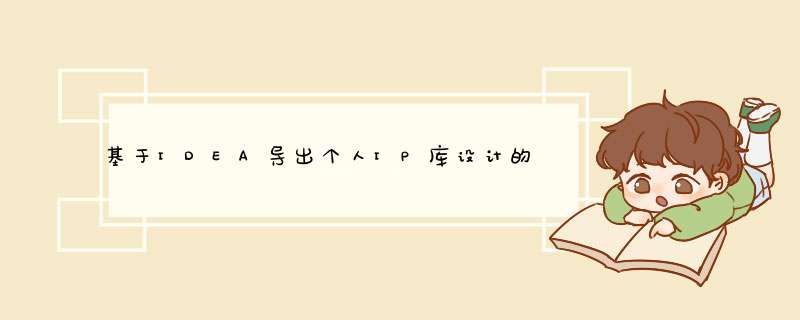
实例的工程目录结构如下所示:
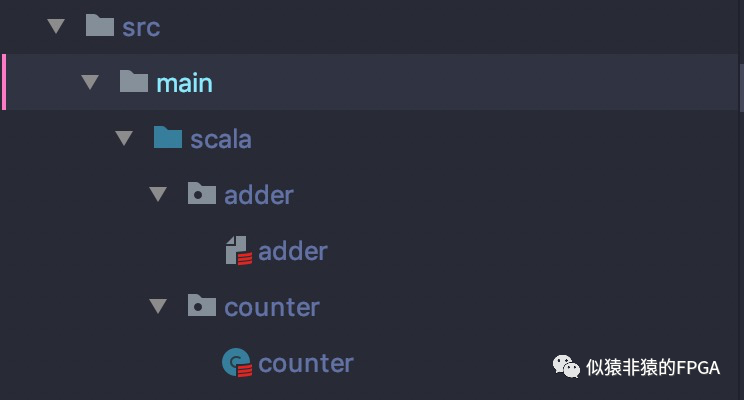
工程中有两个pacakge:adder和counter。
通过IDEA右上方下面的按钮进入Project Structure(或者通过File->Project Structure)进入:
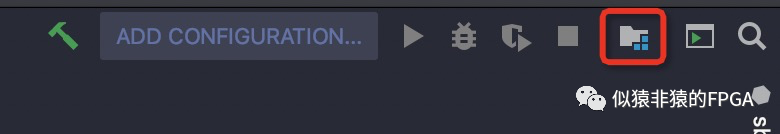
在ArTIfacts界面里点击红框中的“+”号选择JAR->From modules with dependencies.
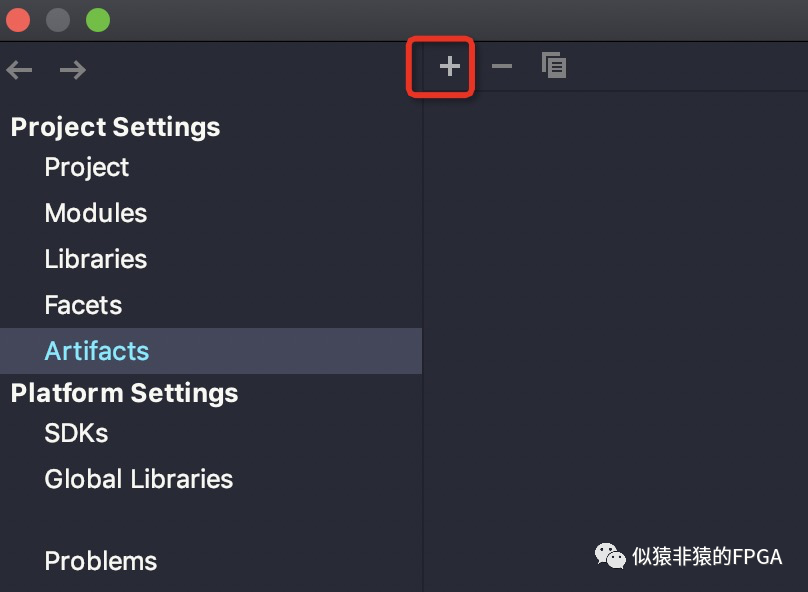
选择“copy to the output directory and link via manifest”。Directory for META-INF/MANIFEST.MF的路径可保持默认目录或另行指定目录。随后点击OK。
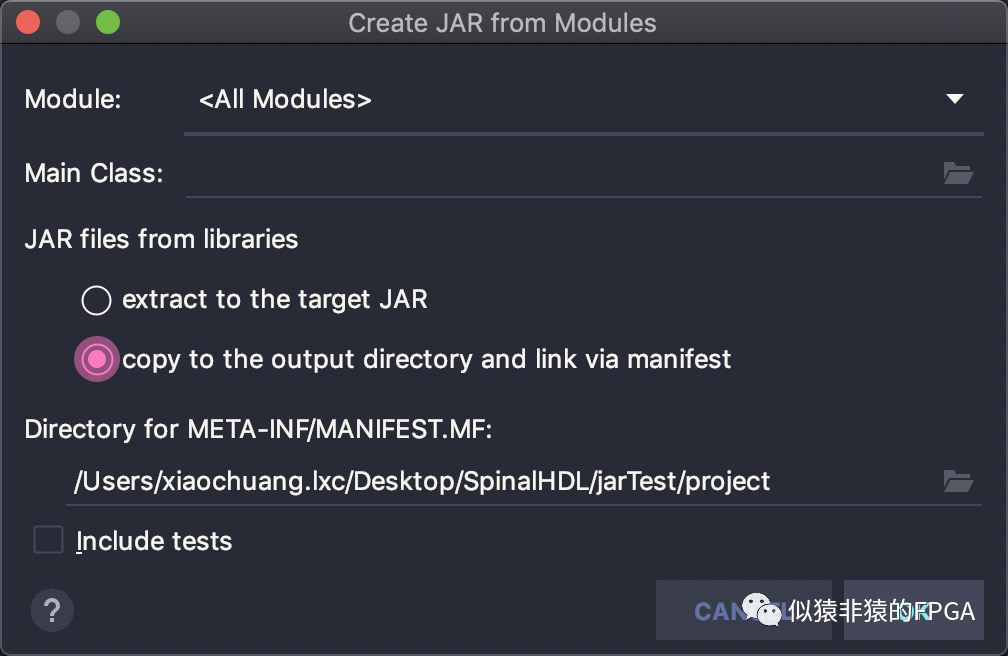
在下面的Output layout里,可以删除不必要的“零碎儿”:
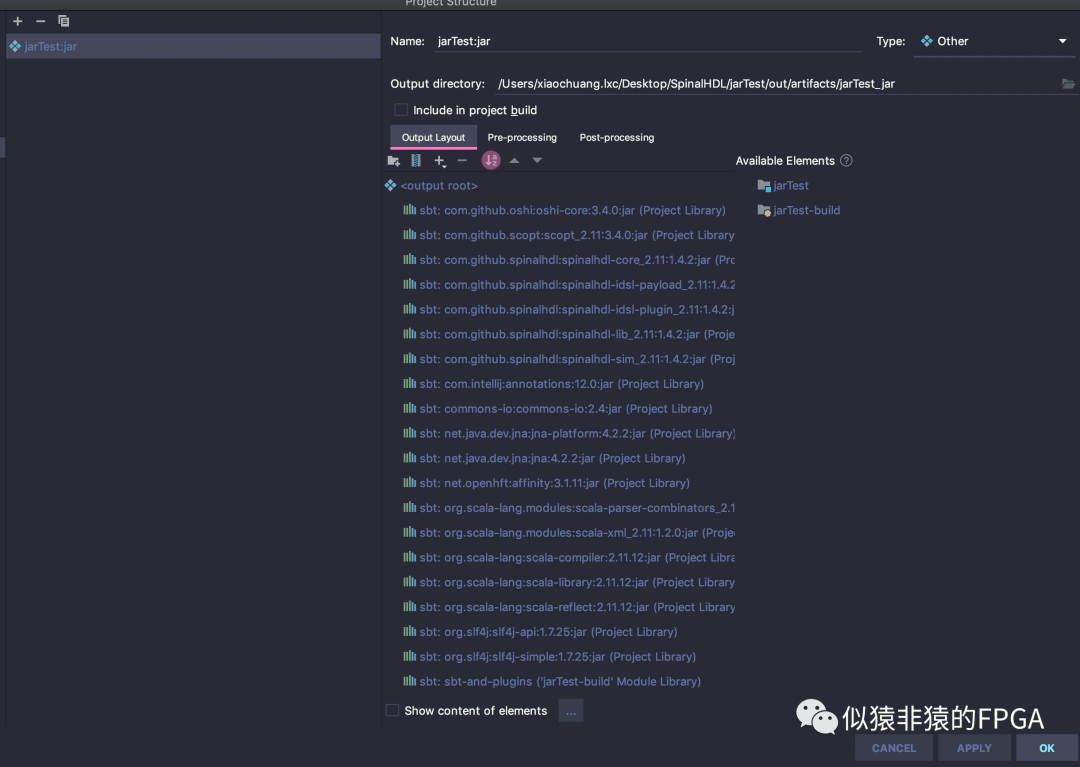
最后只保留我们自己的设计:

点击OK,配置完成。
通过菜单栏Build->Build ArTIfacts导出生成jar包:
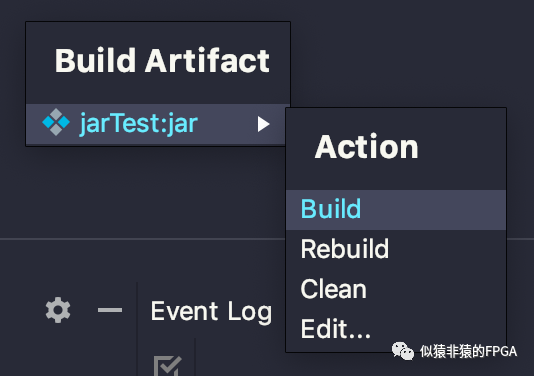
最后会在工程目录的out文件夹下生成jar包:

jar包生成后,我们就可以在其他的工程中导入jar包或者提供给他人。
通过 File->Project Structure导入jar包:
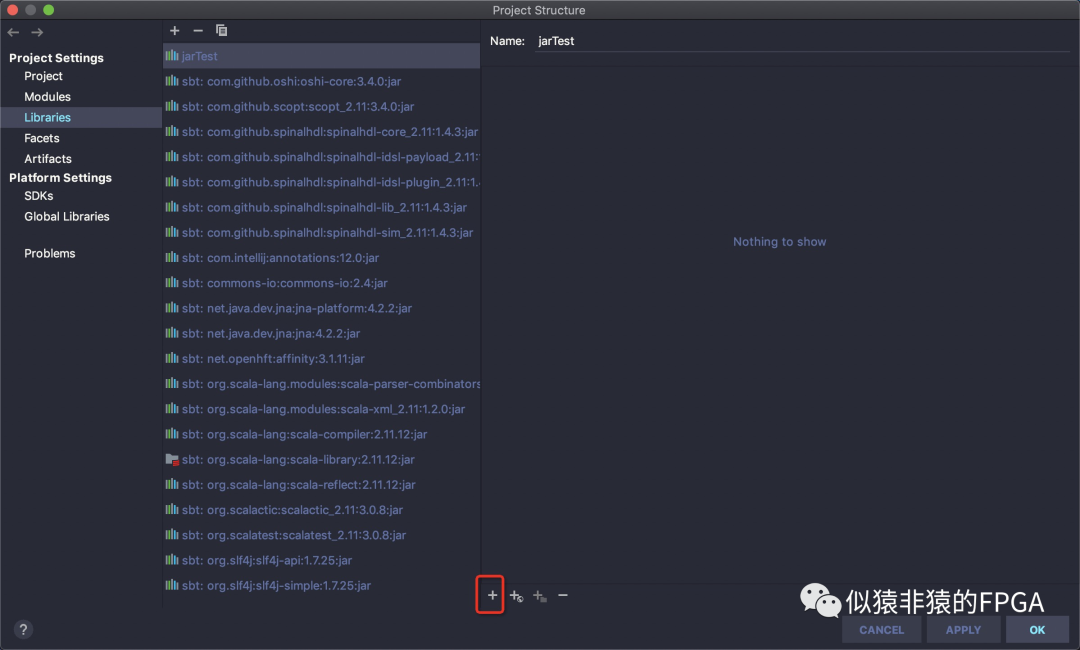
导入后即可使用:
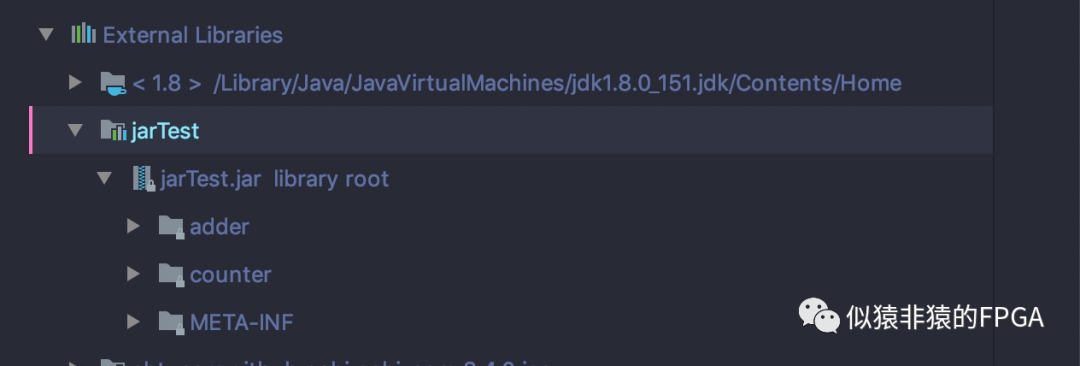
我们即可像使用SpinalHDL一样即可使用:
审核编辑 :李倩import counter._import spinal.core.SpinalSystemVerilogobject counterApp extends App{SpinalSystemVerilog(counter())}
欢迎分享,转载请注明来源:内存溢出

 微信扫一扫
微信扫一扫
 支付宝扫一扫
支付宝扫一扫
评论列表(0条)