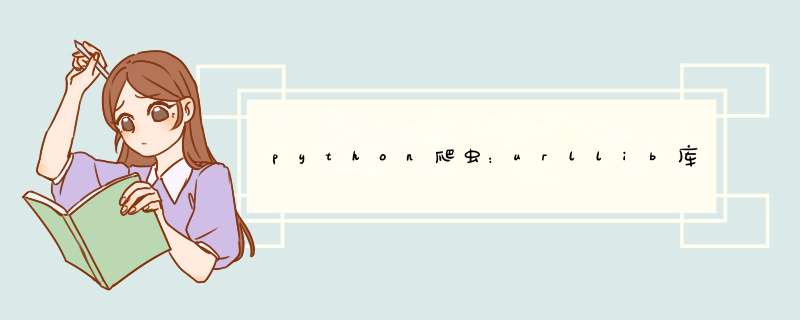
1 import urllib.request2 #获取一个get请求3 response = urllib.request.urlopen("http://www.baIDu.com")
打开网页并返回网页内容给response
print(response.read().decode('utf-8')) #对获取到的网页进行utf-8解码
用于测试http/httpS请求的网站
1 #获取一个post请求2 3 import urllib.parse4 data = bytes(urllib.parse.urlencode({"hello":"world"}),enCoding="utf-8")5 response = urllib.request.urlopen("http://httpbin.org/post",data= data)6 print(response.read().decode("utf-8"))
#获取一个get请求 import urllib.parse response = urllib.request.urlopen("http://httpbin.org/get") print(response.read().decode("utf-8"))
如果访问超时,或者对方网页不予返回信息,(防止程序卡死)应该如何处理。
#超时处理try: response = urllib.request.urlopen("http://httpbin.org/get", timeout=10)
print(response.read().decode("utf-8")) #对网页信息进行utf-8解码
except urllib.error.URLError as e:
print("time out!")
简单解析网页信息
response = urllib.request.urlopen("http://www.baIDu.com")print(response.status) #查看状态信息(200/404/500/418)print(response.getheaders())#查看Response headers中的信息 print(response.getheader("Server"))#查看Response headers中的Server属性值(查看单一属性值)
将爬虫伪装成浏览器,以避免被网站识破,返回418信息。
总结
以上是内存溢出为你收集整理的python爬虫:urllib库的简单使用全部内容,希望文章能够帮你解决python爬虫:urllib库的简单使用所遇到的程序开发问题。
如果觉得内存溢出网站内容还不错,欢迎将内存溢出网站推荐给程序员好友。
欢迎分享,转载请注明来源:内存溢出

 微信扫一扫
微信扫一扫
 支付宝扫一扫
支付宝扫一扫
评论列表(0条)