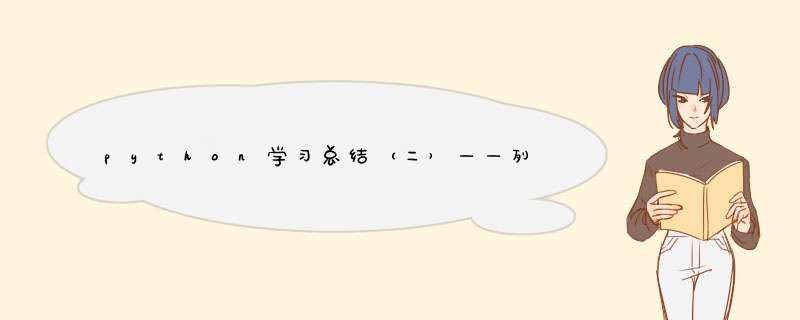
由一系列按特定顺序排列的元素组成,其中元素之间可以没有任何关系。
用方括号[],来表示列表,并用逗号来分隔其中的元素。
第一个列表元素的索引为0
通过将索引指定为-1,可让python返回最后一个列表元素。
直接重新定义
>>> colors = ["red","green","yellow"]>>> print(colors)['red', 'green', 'yellow']>>> colors[0] = "orange">>> print(colors )['orange', 'green', 'yellow']append()
可以将元素附加到列表末尾。
也可以先创建一个空列表,再使用一系列append()语句添加元素
>>> colors = []>>> colors.append('red')>>> colors.append('green')>>> colors.append('yellow')>>> print(colors)['red', 'green', 'yellow']insert()
可以在列表任何位置添加新元素,需要指定新元素的索引和值。
>>> colors.insert(0,'blue')>>> print(colors)['blue', 'red', 'green', 'yellow']del
可以删除任何位置处的列表元素,条件是知道其索引。
>>> print(colors)['blue', 'red', 'green', 'yellow']>>> del colors[0]>>> print(colors)['red', 'green', 'yellow']pop()
可以删除列表末尾元素,并让你能够接着使用
列表像一个栈,而删除列表末尾的元素相当于d出栈顶元素
可以使用pop()来删除列表中任何位置的元素
>>> colors = ['red','orange','yellow','green']>>> popop = colors.pop(1)>>> print(colors)['red', 'yellow', 'green']>>> print(popop)orange如果从列表中删除一个元素,且不在任何方式使用它,就使用del语句;
如果在删除元素后还能继续使用它,就是用方法pop()
remove
根据元素的值删除
>>> colors = ['red','orange','yellow','green']>>> colors.remove('orange')>>> print(colors)['red', 'yellow', 'green']使用remove()从列表中删除元素时,也可接着使用它的值。
举个栗子:
>>> colors['red', 'yellow', 'green']>>> myfavourite = colors[2]>>> colors.remove('green')>>> print(colors)['red', 'yellow']>>> print(myfavourite)green5、排序方法remove()只删除第一个指定的值。删除多个重复的值需要加循环。
永久性排序
使用sort()对列表按字母顺序进行永久性排列
向sort()方法传递参数reverse = True,可以按与字母相反的顺序排列
>>> colors['red', 'yellow', 'orange', 'green']>>> colors.sort()>>> colors['green', 'orange', 'red', 'yellow']>>> colors.sort(reverse = True)>>> colors['yellow', 'red', 'orange', 'green']临时性排序
sorted()能够按特定顺序显示列表元素,同时不影响它们在列表中的原始排列顺序
举个栗子:
>>> colors['red', 'yellow', 'orange', 'green']>>> sorted(colors)['green', 'orange', 'red', 'yellow']>>> colors['red', 'yellow', 'orange', 'green']倒序
reverse()反转列表元素的排列顺序
>>> colors['red', 'yellow', 'orange', 'green']>>> colors.reverse()>>> colors['green', 'orange', 'yellow', 'red']确定列表长度
len()可获得列表长度
>>> colors['green', 'orange', 'yellow', 'red']>>> len(colors)4以上是内存溢出为你收集整理的python学习总结(二)——列表全部内容,希望文章能够帮你解决python学习总结(二)——列表所遇到的程序开发问题。
如果觉得内存溢出网站内容还不错,欢迎将内存溢出网站推荐给程序员好友。
欢迎分享,转载请注明来源:内存溢出

 微信扫一扫
微信扫一扫
 支付宝扫一扫
支付宝扫一扫
评论列表(0条)