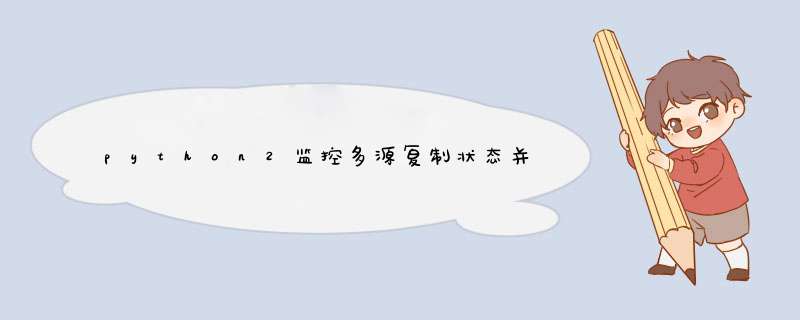
# -*- Coding: UTF-8 -*-import smtplibfrom email.mime.text import MIMETextfrom email.header import headerimport datetimeimport MysqLdbdate_end = datetime.date.today()HTML_part1 = """<HTML> <head></head> <body><h2>Report of 10.10.100.10 multi source repl status {current_time}</h2> <table border=\"1\" bordercolor=\"#000000\" wIDth=\"350\" style=\"wIDth:85%;border-collapse: collapse\" > <tbody> <tr bgcolor=#0066CC> <th>Master_Host</th> <th>Slave_IO_Running</th> <th>Slave_sql_Running</th> <th>Seconds_Behind_Master</th> <th>Channel_name</th> </tr>""".format(current_time=date_end)HTML_part2 = """ </body></HTML>"""td_bgcolor_num = 1db = MysqLdb.connect("10.10.100.10","MysqLdba","MysqL-dba-168" )cursor = db.cursor()cursor.execute("show slave status")results = cursor.fetchall()with open(‘/tmp/slavesof10010.HTML‘,mode=‘w‘) as f: f.write(HTML_part1) for row in results: Master_Host = row[1] Slave_IO_Running = row[10] Slave_sql_Running = row[11] Seconds_Behind_Master = row[32] Channel_name = row[-2] if td_bgcolor_num%2==0: td_bgcolor=‘#F0F0F0‘ else: td_bgcolor=‘#FFFFCE‘ td_bgcolor_num += 1 pro = ‘‘‘ <tr bgcolor="‘‘‘+td_bgcolor+‘‘‘" align=\"center\" > <td >‘‘‘+ row[1].encode(‘utf-8‘,‘ignore‘) + "</td>" + ‘‘‘ <td >‘‘‘+ row[10].encode(‘utf-8‘,‘ignore‘) + "</td>" + ‘‘‘ <td >‘‘‘+ row[11].encode(‘utf-8‘,‘ignore‘) + "</td>" + ‘‘‘ <td >‘‘‘+ str(row[32]) + "</td>" + ‘‘‘ <td >‘‘‘+ Channel_name + ‘‘‘</td> </tr> ‘‘‘ f.write(pro) f.write(HTML_part2)db.close()mail_host="smtp.xxxx.com"sender = ‘[email protected]‘receivers = [‘[email protected]‘,‘[email protected]‘,‘[email protected]‘,‘[email protected]‘]with open(‘/tmp/slavesof10010.HTML‘,mode=‘r‘) as f: HTML=f.read()message = MIMEText(HTML,‘HTML‘)message[‘From‘] = header("[email protected]")message[‘To‘] = header(";".join(v for v in receivers))subject = ‘multi-source-repl of 100.10汇总‘message[‘Subject‘] = header(subject,‘utf-8‘)try: smtpObj = smtplib.SMTP() smtpObj.connect(mail_host,25) # 25 为 SMTP 端口号 smtpObj.sendmail(sender,receivers,message.as_string()) print "邮件发送成功"except smtplib.SMTPException as e: print "Error: 无法发送邮件",print e 计划任务
00 09 * * * python /server/scripts/get_HTML_10010.py &> /dev/null总结
以上是内存溢出为你收集整理的python2监控多源复制状态并发邮件全部内容,希望文章能够帮你解决python2监控多源复制状态并发邮件所遇到的程序开发问题。
如果觉得内存溢出网站内容还不错,欢迎将内存溢出网站推荐给程序员好友。
欢迎分享,转载请注明来源:内存溢出

 微信扫一扫
微信扫一扫
 支付宝扫一扫
支付宝扫一扫
评论列表(0条)