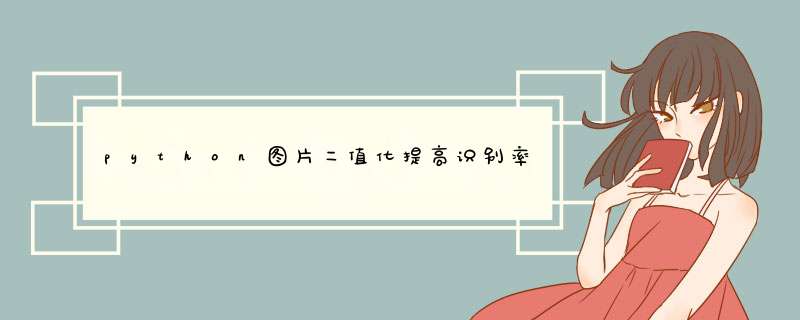
import cv2
from PIL import Image
from PyTesseract import PyTesseract
from PIL import ImageEnhance
import re
import string
def createfile(filePath,newfilePath): img = Image.open(filePath) # 模式L”为灰色图像,它的每个像素用8个bit表示,0表示黑,255表示白,其他数字表示不同的灰度。 img = img.convert(‘L‘) img.save(newfilePath) # 自定义灰度界限,大于这个值为黑色,小于这个值为白色 threshold = 200 table = [] for i in range(256): if i < threshold: table.append(0) else: table.append(1) # 图片二值化 photo = img.point(table,‘1‘) photo.save(newfilePath)
if __name__ == ‘__main__‘:
createfile(r‘1.bmp‘,r‘newTest.png‘)
原图:
处理过后的图:
识别结果:
总结以上是内存溢出为你收集整理的python图片二值化提高识别率全部内容,希望文章能够帮你解决python图片二值化提高识别率所遇到的程序开发问题。
如果觉得内存溢出网站内容还不错,欢迎将内存溢出网站推荐给程序员好友。
欢迎分享,转载请注明来源:内存溢出

 微信扫一扫
微信扫一扫
 支付宝扫一扫
支付宝扫一扫
评论列表(0条)