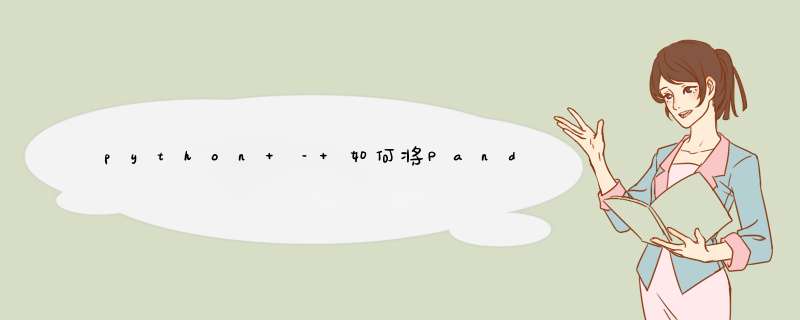
ID,gene,celltype,stem,bcell,tcellID,organs,bm,fl,pt,bm134,foo,about_foo,20,10,11,23,22,79222,bar,about_bar,17,13,55,12,88
我可以用这种方式成功地总结出来:
import pandas as pddf = pd.read_csv("http://dpaste.com/1X74TNP.txt",header=None,index_col=[1,2]).iloc[:,1:]df.columns = pd.MultiIndex.from_arrays(df.ix[:2].values)df = df.ix[2:].astype(int)df.index.names = ['cell','organ']df = df.reset_index('organ',drop=True)result = df.groupby(level=[0,1],axis=1).mean()result = result.stack().replace(np.nan,0).unstack()result = result.swaplevel(0,1,axis=1).sort_index(axis=1) 看起来像:
In [341]: resultOut[341]: bm fl pt bcell stem tcell bcell stem tcell bcell stem tcellcellfoo 0 15 79 0 11 0 22.5 0 0bar 0 15 88 0 55 0 12.5 0 0
['bm','fl','pt']解决方法 result.columns返回一个pandas.core.index.MultiIndex,它有一个levels属性.
List(result.columns.levels[0])
回报
['bm','pt']总结
以上是内存溢出为你收集整理的python – 如何将Pandas列多索引名称作为列表全部内容,希望文章能够帮你解决python – 如何将Pandas列多索引名称作为列表所遇到的程序开发问题。
如果觉得内存溢出网站内容还不错,欢迎将内存溢出网站推荐给程序员好友。
欢迎分享,转载请注明来源:内存溢出

 微信扫一扫
微信扫一扫
 支付宝扫一扫
支付宝扫一扫
评论列表(0条)