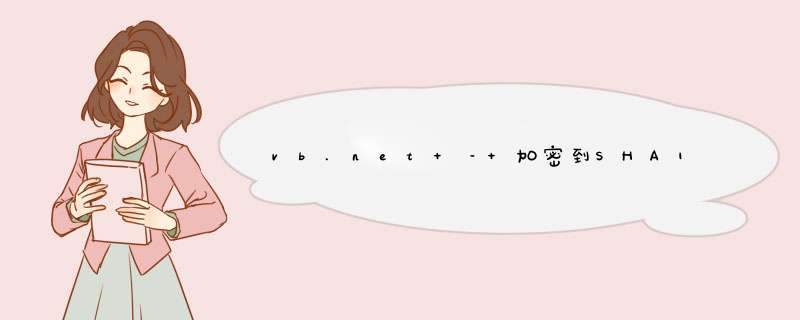
imports System.Security.CryptographyPublic Class Form2Private Sub button1_Click(ByVal sender As System.Object,ByVal e As System.EventArgs) Handles button1.Click ' declare those variables Dim password As String Dim passwordSHA As String password = txtPassword.Text ' give password the value of the password textBox Call passwordEncryptSHA(password) ' Lets call the first password encryption function for SHA1 passwordSHA = passwordEncryptSHA(password) ' give the variable the returned SHA value ' finally we will display both values in the corresponding textBoxes txtSHA1.Text = passwordSHAEnd SubPublic Function passwordEncryptSHA(ByVal password As String) As String Dim sha As New SHA1CryptoServiceProvIDer ' declare sha as a new SHA1CryptoServiceProvIDer Dim bytesToHash() As Byte ' and here is a byte variable bytesToHash = System.Text.EnCoding.ASCII.GetBytes(password) ' covert the password into ASCII code bytesToHash = sha.ComputeHash(bytesToHash) ' this is where the magic starts and the encryption begins Dim encPassword As String = "" For Each b As Byte In bytesToHash encPassword += b.ToString("x2") Next Return encPassword ' boom there goes the encrypted password!End FunctionPrivate Sub Form2_Load(ByVal sender As System.Object,ByVal e As System.EventArgs) Handles MyBase.LoadEnd SubEnd Class 谢谢你,请不要因为我还在学习(我15岁)!
解决方法imports System.IOPublic Class Form1Private Sub TextBox1_KeyDown(ByVal sender As Object,ByVal e As System.windows.Forms.KeyEventArgs) Handles TextBox1.KeyDown If e.keyvalue = Keys.Enter Then TextBox2.Text = getSHA1Hash(TextBox1.Text) Label3.Text = TextBox2.Text.Length End IfEnd SubFunction getSHA1Hash(ByVal strToHash As String) As String Dim sha1Obj As New Security.Cryptography.SHA1CryptoServiceProvIDer Dim bytesToHash() As Byte = System.Text.EnCoding.ASCII.GetBytes(strToHash) bytesToHash = sha1Obj.ComputeHash(bytesToHash) Dim strResult As String = "" For Each b As Byte In bytesToHash strResult += b.ToString("x2") Next Return strResultEnd FunctionPrivate Sub Form1_FormClosing(ByVal sender As Object,ByVal e As System.windows.Forms.FormClosingEventArgs) Handles Me.FormClosing Dim fs As New fileStream("location.txt",fileMode.OpenorCreate,fileAccess.Write) Dim sr As New StreamWriter(fs) fs.SetLength(0) sr.Writeline(Me.Location.X) sr.Writeline(Me.Location.Y) sr.Close() fs.Close()End SubPrivate Sub Form1_Load(ByVal sender As System.Object,ByVal e As System.EventArgs) Handles MyBase.Load If file.Exists("location.txt") Then Dim fs As New fileStream("location.txt",fileMode.Open,fileAccess.Read) Dim sr As New StreamReader(fs) Me.Location = New Point(sr.Readline,sr.Readline) sr.Close() fs.Close() End IfEnd SubPrivate Sub TextBox1_KeyUp(ByVal sender As System.Object,ByVal e As System.windows.Forms.KeyEventArgs) Handles TextBox1.KeyUp If e.keyvalue = Keys.Escape Then Application.Exit() End IfEnd SubEnd Class 所以:-)这是我为你创建的一个小程序,希望它有用,快乐学习.提示:忽略额外的定位代码,它只是一个懒惰的程序员的旧习惯……顺便说一下哈希是一种方式,加密是两种方式(你可以加密然后解密以获得相同的数据,但你无法解散数据).
总结以上是内存溢出为你收集整理的vb.net – 加密到SHA1 visual basic – VB 2010全部内容,希望文章能够帮你解决vb.net – 加密到SHA1 visual basic – VB 2010所遇到的程序开发问题。
如果觉得内存溢出网站内容还不错,欢迎将内存溢出网站推荐给程序员好友。
欢迎分享,转载请注明来源:内存溢出

 微信扫一扫
微信扫一扫
 支付宝扫一扫
支付宝扫一扫
评论列表(0条)