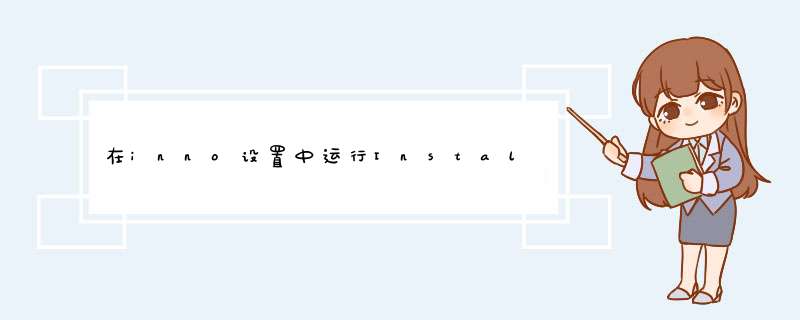
这是我的代码的一部分:
[files]Source: WCFService.exe; DestDir: {app}Source: WCFService.exe.config; DestDir: {app}[Run]filename: {dotnet40}\InstallUtil.exe; Parameters: {app}\WCFService.exe 此代码不起作用(但文件正确复制到{app}目录中).但是,如果我使用这样的东西:
[files]Source: WCFService.exe; DestDir: {src}Source: WCFService.exe.config; DestDir: {src}[Run]filename: {dotnet40}\InstallUtil.exe; Parameters: WCFService.exe 它工作正常.有谁知道发生了什么?
我必须使用inno设置.
像这样:
[Run]filename: "{dotnet40}\InstallUtil.exe"; WorkingDir: "{app}"; Parameters: "WCFService.exe" 总结 以上是内存溢出为你收集整理的在inno设置中运行InstallUtil {app} /file.exe全部内容,希望文章能够帮你解决在inno设置中运行InstallUtil {app} /file.exe所遇到的程序开发问题。
如果觉得内存溢出网站内容还不错,欢迎将内存溢出网站推荐给程序员好友。
欢迎分享,转载请注明来源:内存溢出

 微信扫一扫
微信扫一扫
 支付宝扫一扫
支付宝扫一扫
评论列表(0条)