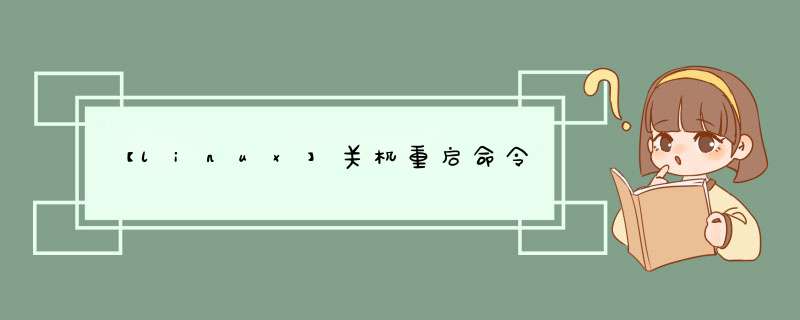
shutdown: [参数][时间]
-h:关机
-r:重启
-c:取消上一次关机或重启
[root@paulinux ~]# shutdown -h now ##马上重启
[root@paulinux ~]# shutdown -h 20:30 ##定时20:30关机
init:系统运行级别
0: 关机
1:单用户
2:不完全多用户,不含NFS
3.完全多用户
4.未分配
5.图形界面
6.重启
[root@paulinux ~]# cat /etc/inittab ##配置文件查看系统默认运行级别
# Default runlevel. The runlevels used are:
# 0 - halt (Do NOT set initdefault to this)
# 1 - Single user mode
# 2 - Multiuser, without NFS (The same as 3, if you do not have networking)
# 3 - Full multiuser mode
# 4 - unused
# 5 - X11
# 6 - reboot (Do NOT set initdefault to this)
#
id:5:initdefault: ##ps:如果把默认级别设置为0或者6.系统就会默认开机重启,嘎嘎
[root@paulinux ~]# runlevel ##查询当前运行级别
N 5
logout:用户退出登录
欢迎分享,转载请注明来源:内存溢出

 微信扫一扫
微信扫一扫
 支付宝扫一扫
支付宝扫一扫
评论列表(0条)