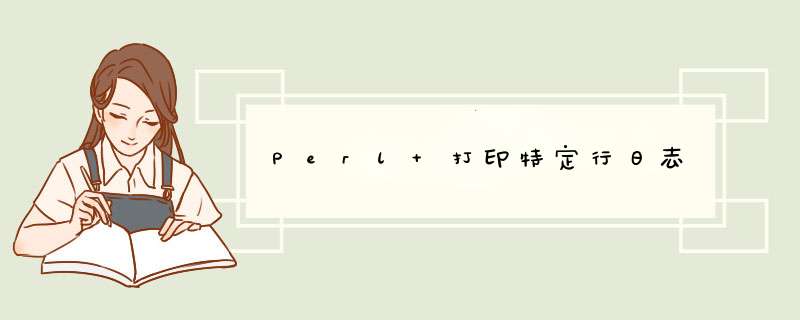
#!/usr/bin/perl $dir='/home/websphere/WebSphere/AppServer/profiles/AppSrv01/logs/server1';$file = 'SystemErr.log';$mon_file="$dir/$file";print "$mon_file is $mon_file\n";@warn_arr = qw/连接已关闭 NullPointException IndexOutOfBound/;foreach $a (@warn_arr){ open (C,"<","$a.tmp") ; while (<C>){ $count = $_; } print "$count is $count\n"; $info =`tac $mon_file | grep "$a" | head -1`; open (A,"$mon_file") || dIE "$!\n"; $i=0;while (<A>) { $num++; if ($_ =~ /$a/i){$i++;$b=$num}; }; if ( $i !=0 && $i != $count && defined($count)) { open (B,"$mon_file") || dIE "$!\n"; while (<B>) { print $_ if ($.>=$b and $.<=$b + 10) }}; open (C,">","$a.tmp"); print C ("$i\n"); } 总结 以上是内存溢出为你收集整理的Perl 打印特定行日志全部内容,希望文章能够帮你解决Perl 打印特定行日志所遇到的程序开发问题。
如果觉得内存溢出网站内容还不错,欢迎将内存溢出网站推荐给程序员好友。
欢迎分享,转载请注明来源:内存溢出

 微信扫一扫
微信扫一扫
 支付宝扫一扫
支付宝扫一扫
评论列表(0条)