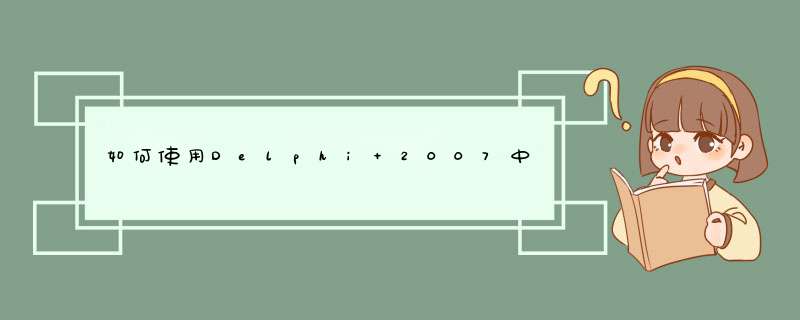
namespace VMProvisionEXE{class EXEWrapper{ static voID Main(string[] args) { WShttpBinding myBinding = new WShttpBinding(); myBinding.Security.Mode = SecurityMode.None; Uri baseAddress = new Uri("http://bernard3:8000/VMWareProvisioning/Service"); ServiceHost selfHost = new ServiceHost(typeof(VMPService),baseAddress); try { selfHost.AddServiceEndpoint(typeof(IVMProvisionCore),myBinding,"CoreServices"); ServiceMetadataBehavior smb = new ServiceMetadataBehavior(); smb.httpGetEnabled = true; smb.MetadataExporter.PolicyVersion = PolicyVersion.Policy12; selfHost.Description.Behaviors.Add(smb); // Add MEX endpoint selfHost.AddServiceEndpoint(ServiceMetadataBehavior.MexContractname,MetadataExchangeBindings.CreateMexhttpBinding(),"mex"); selfHost.open(); Console.Writeline("The service is ready."); Console.Readline(); 其余的C#代码;上面的类VMPService实现了VMProvisionCore.IVMProvisionCore.
namespace VMProvisionCore{[ServiceContract(namespace = "http://Cisco.VMProvision.Core",ProtectionLevel = System.Net.Security.ProtectionLevel.None)]public interface IVMProvisionCore{ [OperationContract] bool AuthenticateUser(string username,string password);} 我可以轻松创建使用此服务的Visual Studio 2008客户端应用程序.没问题.但是使用Delphi 2007是一个不同的问题.我可以使用Delphi中的WSDL导入器从(在这种情况下)检索WSDL http://bernard3:8000/VMWareProvisioning/Service?wsdl导入单元编译得很好.我必须手动初始化代理,因为WSDL不包含URL(注意C#代码中显示的额外“/ CoreServices”):
var Auth: AuthenticateUser; AuthResponse: AuthenticateUserResponse; CoreI: IVMProvisionCore;begin CoreI:= GetIVMProvisionCore(False,'http://bernard3:8000/VMWareProvisioning/Service/CoreServices'); Auth:= AuthenticateUser.Create; try Auth.username:= 'test'; Auth.password:= 'test'; AuthResponse:= CoreI.AuthenticateUser(Auth); finally FreeAndNIL(Auth); end;
上面的代码在遇到“CoreI.AuthenticateUser(Auth);”时会产生错误.错误是“无法处理消息,因为内容类型’text / xml; charset =”utf-8“不是预期类型’application / soap xml; charset = utf-8.”
我怀疑我在某处有一个愚蠢的小错误,可能是在导入WSDL或连接选项之类的时候.有人可以帮忙吗?
解决方法 找到了解决方案.它是多个部分,需要对C#端进行一些更改,对Delphi端更多.请注意,这是使用Delphi 2007和Visual Studio 2008测试的.C#方:
使用BasichttpBinding而不是WShttpBinding.
修复第1步
BasichttpBinding myBinding = new BasichttpBinding();myBinding.Security.Mode = BasichttpSecurityMode.None;
此更改将解决Delphi端的application / soap xml错误.
Delphi 2007方面:
针对修改后的C#Web服务运行现在将生成如下错误:
Exception class ERemotableException
with message ‘The message with Action
” cannot be processed at the
receiver,due to a ContractFilter
mismatch at the Endpointdispatcher.
This may be because of either a
contract mismatch (mismatched Actions
between sender and receiver) or a
binding/security mismatch between the
sender and the receiver. Check that
sender and receiver have the same
contract and the same binding
(including security requirements,e.g.
Message,Transport,None).’
要解决此问题,请将SOAPActions添加到所有支持的接口.这是我的代码中的示例;这必须在import-from-WSDL-PAS-file的初始化部分所做的所有InvRegistry更改之后完成:
修复第2步
InvRegistry.RegisterDefaultSOAPAction(TypeInfo(IVMProvisionCore),'http://Cisco.VMProvision.Core/CoreServices/%operationname%');
类型名称和URL应该可以从Delphi生成的WSDL导入文件和/或实际WSDL的检查中获得.上面的例子是我自己的项目.这些代码更改后,您将出错:
Exception class ERemotableException
with message ‘The formatter threw an
exception while trying to deserialize
the message: Error in deserializing
body of request message for
operation….
通过添加以下代码(信用到http://www.bobswart.nl/weblog/Blog.aspx?RootId=5:798)解决此错误.同样,这个新代码必须在WSDL-to-PAS文件初始化之后的所有InvRegistry之后.
修复第3步
InvRegistry.RegisterInvokeOptions(TypeInfo(IVMProvisionCore),iodocument);
此时,数据包将在Delphi和C#之间来回传递 – 但参数将无法正常工作. C#将接收所有参数作为空值,Delphi似乎没有正确接收响应参数.最后的代码步骤是使用稍微定制的ThttpRIO对象,该对象将允许文字参数.这部分的技巧是确保在获得接口后应用该选项;之前这样做是行不通的.这是我的例子中的代码(只是片段).
修复第4步
var R: ThttpRIO; C: IVMProvisionCore;begin R:= ThttpRIO.Create(NIL); C:= GetIVMProvisionCore(False,TheURL,R); R.Converter.Options:= R.Converter.Options + [soliteralParams];
现在 – 我的Delphi 2007应用程序可以与C#,独立,非IIS,WCF Web服务进行通信!
总结以上是内存溢出为你收集整理的如何使用Delphi 2007中的非IIS托管,WCF,C#Web服务?全部内容,希望文章能够帮你解决如何使用Delphi 2007中的非IIS托管,WCF,C#Web服务?所遇到的程序开发问题。
如果觉得内存溢出网站内容还不错,欢迎将内存溢出网站推荐给程序员好友。
欢迎分享,转载请注明来源:内存溢出

 微信扫一扫
微信扫一扫
 支付宝扫一扫
支付宝扫一扫
评论列表(0条)