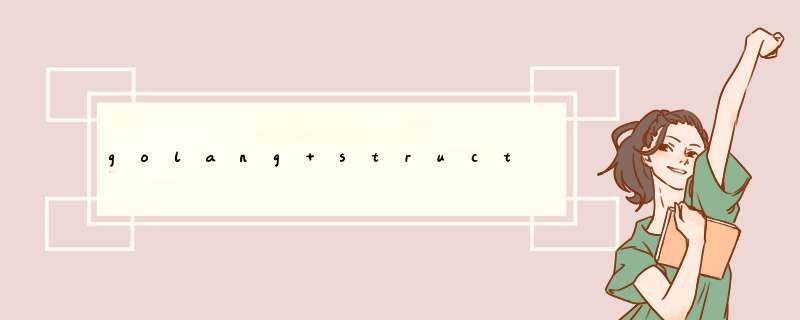
struct
1、定义一个struct
packagemainimport"fmt"typeRectanglestruct{ wIDthfloat64 heightfloat64}funcmain(){ varrRectangle//声明一个结构体r,wIDthheight的值为“零”值。在这里为0.0,0.0 r=Rectangle{wIDth:20,height:10}//给长宽赋值,带名称时,顺序随意 r=Rectangle{20,10}//等价上部的赋值,不带变量名称时,值与声明的变量顺序一致。 fmt.Println("theRectanglewIDth:",r.wIDth)//访问r.{属性}}//执行结果:theRectanglewIDth:20 2、给结构体定义方法
packagemainimport"fmt"typeRectanglestruct{ wIDthfloat64 heightfloat64}func(r*Rectangle)area()float64{//定义一个area的函数,返回值类型为float64,函数的接收者为前面括号的(变量名类型名) returnr.wIDth*r.height}funcmain(){ varrRectangle r=Rectangle{wIDth:20,height:10} r=Rectangle{20,10} fmt.Println("theRectanglewIDth:",r.wIDth) fmt.Println("theareaofRectangle:",r.area())//直接调用area函数}//执行结果:theRectanglewIDth:20theareaofRectangle:200//计算结果为200 3、结构体方法接收类型为指针,则能改变原结构体的属性值
我们先将类型设置为值类型看看
packagemainimport"fmt"typeRectanglestruct{ wIDthfloat64 heightfloat64}func(r*Rectangle)area()float64{ returnr.wIDth*r.height}func(rRectangle)changeWIDth(){//把接收体的类型设置为值类型 r.wIDth=30}funcmain(){ varrRectangle r=Rectangle{wIDth:20,r.area()) r.changeWIDth()//改变了wIDth fmt.Println("theRectanglewIDth:",r.wIDth)//打印结果}//执行结果:theRectanglewIDth:20theareaofRectangle:200theRectanglewIDth:20//结果显示并没有改变 我们将接收体设置为指针
packagemainimport"fmt"typeRectanglestruct{ wIDthfloat64 heightfloat64}func(r*Rectangle)area()float64{ returnr.wIDth*r.height}func(r*Rectangle)changeWIDth(){//指针类型 r.wIDth=30}funcmain(){ varrRectangle r=Rectangle{wIDth:20,r.area()) r.changeWIDth() fmt.Println("theRectanglewIDth:",r.wIDth)}//执行结果:theRectanglewIDth:20theareaofRectangle:200theRectanglewIDth:30//结果显示已经改变了wIDth的值 总结 以上是内存溢出为你收集整理的golang struct全部内容,希望文章能够帮你解决golang struct所遇到的程序开发问题。
如果觉得内存溢出网站内容还不错,欢迎将内存溢出网站推荐给程序员好友。
欢迎分享,转载请注明来源:内存溢出

 微信扫一扫
微信扫一扫
 支付宝扫一扫
支付宝扫一扫
评论列表(0条)