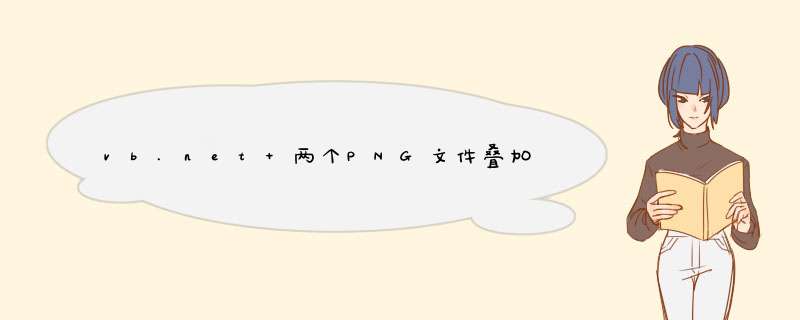
一、从文件加载
Private Sub button1_Click(ByVal sender As System.Object,ByVal e As System.EventArgs) Handles button1.Click Dim strfilename1 As String Dim Pic1 As System.Drawing.Image strfilename1 = "c:.png" Pic1 = System.Drawing.Image.Fromfile(strfilename1) PictureBox1.SizeMode = PictureBoxSizeMode.StretchImage 'PictureBox1.Image = Pic1 Dim Pic2 As System.Drawing.Image Dim strfilename2 As String = "c:.png " Pic2 = System.Drawing.Image.Fromfile(strfilename2) Dim b As New System.Drawing.Bitmap(Pic2.WIDth,Pic2.Height,PixelFormat.Format32bppArgb) '这个地方是做透明处理结果的 Dim g As Graphics = Graphics.FromImage(b) g.Clear(color.transparent) g.DrawImage(Pic2,New Rectangle(0,Pic2.WIDth,Pic2.Height),GraphicsUnit.Pixel) g.DrawImage(Pic1,Pic1.WIDth,Pic1.Height),GraphicsUnit.Pixel) PictureBox1.Image = b PictureBox1.Backcolor = color.transparent 'b.Save("c:.png") End Sub '从资源文件中加载 Private Sub button2_Click(ByVal sender As System.Object,ByVal e As System.EventArgs) Handles button2.Click Dim Pic1 As System.Drawing.Image Pic1 = My.Resources._1 Dim Pic2 As System.Drawing.Image Pic2 = My.Resources._2 Dim b As New System.Drawing.Bitmap(Pic2.WIDth,PixelFormat.Format32bppArgb) '这个地方是做透明处理结果的 Dim g As Graphics = Graphics.FromImage(b) g.Clear(color.transparent) g.DrawImage(Pic2,GraphicsUnit.Pixel) PictureBox1.Image = b PictureBox1.Backcolor = color.transparent '这个地方是做透明处理结果的 PictureBox1.SizeMode = PictureBoxSizeMode.StretchImage ' b.Save("c:.png") End Sub 总结 以上是内存溢出为你收集整理的vb.net 两个PNG文件叠加处理方式全部内容,希望文章能够帮你解决vb.net 两个PNG文件叠加处理方式所遇到的程序开发问题。
如果觉得内存溢出网站内容还不错,欢迎将内存溢出网站推荐给程序员好友。
欢迎分享,转载请注明来源:内存溢出

 微信扫一扫
微信扫一扫
 支付宝扫一扫
支付宝扫一扫
评论列表(0条)