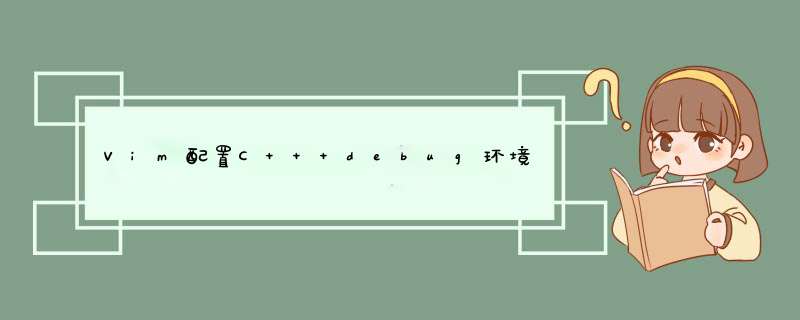
- 环境
- 准备
- 使用
我的配置地址: C++ class="superseo">debug配置地址
NeoVim 0.7
codelldb 1.7.0 // 不同版本会有差异, 这个需要注意 (https://github.com/mfussenegger/nvim-dap/wiki/C-C---Rust-(via--codelldb))
nvim-dap // vim 插件 (https://github.com/mfussenegger/nvim-dap)
nvim-dap-virtual-text // vim 插件 (https://github.com/theHamsta/nvim-dap-virtual-text)
nvim-dap-ui // vim 插件 (https://github.com/rcarriga/nvim-dap-ui)
- 安装vim插件
Plug 'mfussenegger/nvim-dap'
Plug 'theHamsta/nvim-dap-virtual-text'
Plug 'rcarriga/nvim-dap-ui'
- 安装
codelldb
# 找到自己系统对应的版本(我这里使用1.7.0版)
https://github.com/vadimcn/vscode-lldb/releases
# 解压
unzip -d ~/.config/nvim/data/debug/tools/ ~/.config/nvim/data/debug/codelldb-x86_64-darwin.vsix
- 配置文件
- vim
local dap = require("dap")
local cmd = os.getenv('HOME') .. '/.config/nvim/data/debug/tools/extension/adapter/codelldb'
dap.adapters.codelldb = function(on_adapter)
-- This asks the system for a free port
local tcp = vim.loop.new_tcp()
tcp:bind('127.0.0.1', 0)
local port = tcp:getsockname().port
tcp:shutdown()
tcp:close()
-- Start codelldb with the port
local stdout = vim.loop.new_pipe(false)
local stderr = vim.loop.new_pipe(false)
local opts = {
stdio = {nil, stdout, stderr},
args = {'--port', tostring(port)},
}
local handle
local pid_or_err
handle, pid_or_err = vim.loop.spawn(cmd, opts, function(code)
stdout:close()
stderr:close()
handle:close()
if code ~= 0 then
print("codelldb exited with code", code)
end
end)
if not handle then
vim.notify("Error running codelldb: " .. tostring(pid_or_err), vim.log.levels.ERROR)
stdout:close()
stderr:close()
return
end
vim.notify('codelldb started. pid=' .. pid_or_err)
stderr:read_start(function(err, chunk)
assert(not err, err)
if chunk then
vim.schedule(function()
require("dap.repl").append(chunk)
end)
end
end)
local adapter = {
type = 'server',
host = '127.0.0.1',
port = port
}
-- 💀
-- Wait for codelldb to get ready and start listening before telling nvim-dap to connect
-- If you get connect errors, try to increase 500 to a higher value, or check the stderr (Open the REPL)
vim.defer_fn(function() on_adapter(adapter) end, 500)
end
dap.configurations.cpp = {
{
name = "Launch file",
type = "codelldb",
request = "launch",
program = function()
return vim.fn.input('Path to executable: ', vim.fn.getcwd() .. '/', 'file')
end,
pid = function()
local handle = io.popen('pgrep hw$')
local result = handle:read()
handle:close()
return result
end,
cwd = '${workspaceFolder}',
stopOnEntry = true,
terminal = 'integrated',
},
}
dap.configurations.c = dap.configurations.cpp
dap.configurations.rust = dap.configurations.cpp
- 编译测试代码
mkdir build && cd build
cmake -DCMAKE_BUILD_TYPE=DEBUG ..
make
- 打断点
- 运行
欢迎分享,转载请注明来源:内存溢出

 微信扫一扫
微信扫一扫
 支付宝扫一扫
支付宝扫一扫
评论列表(0条)