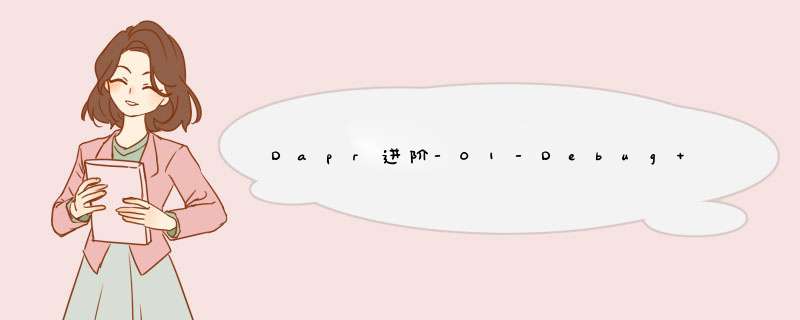
2. 以debug模式编译源码CentOS 8 安装golang_敦格-CSDN博客CentOS 8 安装golanghttps://shuaihj.blog.csdn.net/article/details/123018041
2.1. 下载dapr源码Debug daprd on Kubernetes | Dapr DocsHow to debug the Dapr sidecar (daprd) on your Kubernetes clusterhttps://docs.dapr.io/developing-applications/debugging/debug-k8s/debug-daprd/
git clone https://github.com/dapr/dapr.gitcd daprvi ./docker/Dockerfile-debugGOPROXY=https://goproxy.cn,directmake release GOOS=linux GOARCH=amd64 DEBUG=1docker logingcr.io/distroless/static:nonroot3.3. 验证本地docker镜像国内无法访问gcr.io的解决办法_敦格-CSDN博客国内无法访问gcr.io的解决办法https://shuaihj.blog.csdn.net/article/details/123022325
docker images | grep staticexport DAPR_TAG=dev
export DAPR_REGISTRY=k8schina
make docker-push DEBUG=1vi values.yamlglobal:
registry: docker.io/k8schina
tag: "dev-linux-amd64"
logAsJson: true
dapr_operator:
debug:
enabled: true
dapr_sidecar_injector:
hostNetwork: true
debug:
enabled: true
dapr_placement:
debug:
enabled: true
dapr_sentry:
debug:
enabled: truehelm uninstall dapr --namespace dapr-systemcd daprhelm install dapr charts/dapr \
--namespace dapr-system \
--create-namespace \
--values values.yaml \
--waitdocker images | grep devkubectl get pods -n dapr-system -o widekubectl port-forward dapr-operator-7878f94fcd-6bfx9 40000:40000 -n dapr-system6.1. 配置你的deployment为可debugDebug daprd on Kubernetes | Dapr DocsHow to debug the Dapr sidecar (daprd) on your Kubernetes clusterhttps://docs.dapr.io/developing-applications/debugging/debug-k8s/debug-daprd/
dapr.io/enable-debug: "true"apiVersion: v1
kind: Namespace
metadata:
name: dapr-demo
---
apiVersion: apps/v1
kind: Deployment
metadata:
name: service01
namespace: dapr-demo
labels:
app: service01
spec:
replicas: 2
selector:
matchLabels:
app: service01
template:
metadata:
labels:
app: service01
annotations:
dapr.io/enabled: "true"
dapr.io/app-id: "service01"
dapr.io/app-port: "80"
dapr.io/sidecar-liveness-probe-delay-seconds: "10"
dapr.io/sidecar-readiness-probe-delay-seconds: "10"
dapr.io/log-as-json: "true"
dapr.io/enable-debug: "true"
spec:
containers:
- name: service01
image: docker.io/k8schina/service01:v1
ports:
- containerPort: 80
imagePullPolicy: Always
---
apiVersion: apps/v1
kind: Deployment
metadata:
name: service02
namespace: dapr-demo
labels:
app: service02
spec:
replicas: 1
selector:
matchLabels:
app: service02
template:
metadata:
labels:
app: service02
annotations:
dapr.io/enabled: "true"
dapr.io/app-id: "service02"
dapr.io/app-port: "80"
dapr.io/sidecar-liveness-probe-delay-seconds: "10"
dapr.io/sidecar-readiness-probe-delay-seconds: "10"
dapr.io/log-as-json: "true"
dapr.io/enable-debug: "true"
spec:
containers:
- name: service02
image: docker.io/k8schina/service02:v1
ports:
- containerPort: 80
imagePullPolicy: Always
---
apiVersion: v1
kind: Service
metadata:
name: service02
namespace: dapr-demo
spec:
type: NodePort
selector:
app: service02
ports:
- port: 80
targetPort: 80
nodePort: 30006
kubectl apply -f http://k8schina.corecore.cn/DaprDemo.yamlkubectl get pods -n dapr-demo -o widekubectl port-forward dapr-operator-7878f94fcd-6bfx9 40000:40000 -n dapr-demo欢迎分享,转载请注明来源:内存溢出

 微信扫一扫
微信扫一扫
 支付宝扫一扫
支付宝扫一扫
评论列表(0条)