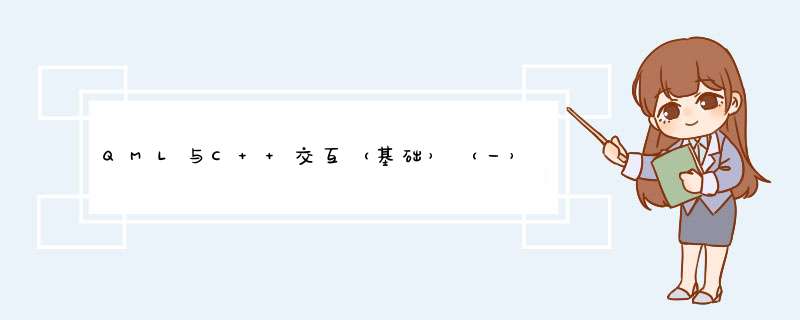
- 利用全局对象 上下文对象访问C++的数据(rootContext(),setContextProperty())
- QML组件怎么私有化组件的属性不让外部调用?(QtObject)
//main.cpp
#include import QtQuick 2.9
import QtQuick.Window 2.2
Window {
visible: true
width: SCREEN_WIDTH
height: 480
title: qsTr("Hello World")
}
利用engine.rootContext()创建上下文对象,setContextProperty设置Qml获取到的C++端的值
QML组件怎么私有化组件的属性不让外部调用?(QtObject)mian.qml
import QtQuick 2.9
import QtQuick.Window 2.2
Window {
visible: true
width: SCREEN_WIDTH
height: 480
title: qsTr("Hello World")
// QtObject{
// }
MyRectangle{
Component.onCompleted: {
//别名访问这个变量
attr.testValue = 200
console.log(attr.testValue)
}
}
}
MyRectangle.qml
import QtQuick 2.0
import QtQuick.Controls 2.5
Rectangle{
//property int testValue: 0
width: 200
height: 100
color: "black"
property alias attr: attributes //设置别名访问这个变量
QtObject {
id: attributes
//私有化这个属性
property int testValue: 0
}
Component.onCompleted: {
//通过id访问这个变量
console.log(attributes.testValue)
}
}
欢迎分享,转载请注明来源:内存溢出

 微信扫一扫
微信扫一扫
 支付宝扫一扫
支付宝扫一扫
评论列表(0条)