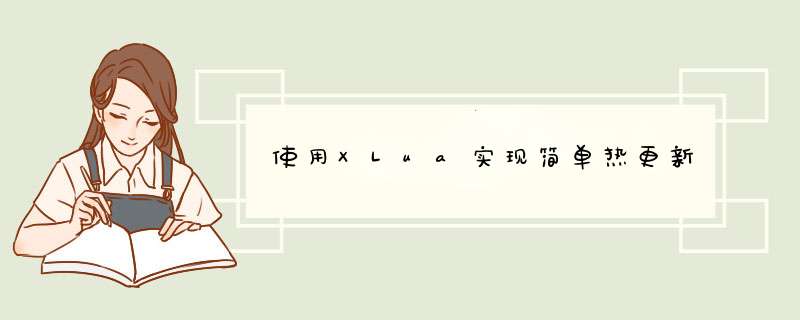
简单的XLua热更Demo
1.首先第一步,是下载xlua插件,可以直接在GitHub下载:xlua插件地址
2.按照热更新设置:在Project Setting 的Player的Scripting Define Symbols添加HOTFIX_ENABLE,这样在编辑器上会看到XLua,然后有Generate Code和HotFix Inject In Editor,在C#脚本有改动的时候就要Generate Code一下(会提示finish)
3.要热更的地方需要标识[Hotfix]特性,在类声明的位置标识的时候在打包的时候会热更不成功,解决方案:
public static class HotFixConfig
{
[Hotfix]
public static List<Type> by_field = new List<Type>()
{
typeof(Load),
typeof(Cube)
};
}
4.要执行lua,开启一个lua虚拟机
private void Awake()
{
luaEnv = new LuaEnv();
luaEnv.AddLoader(MyLoader);
luaEnv.DoString("require 'Test'");
}
private byte[] MyLoader(ref string filePath)
{
string absPath = @"E:\Unity3d\HotFix\XluaTest\" + filePath + ".lua.txt";
return System.Text.Encoding.UTF8.GetBytes(File.ReadAllText(absPath));
}
5.lua那边要调用的C#函数要标识为[LuaCallCSharp]
这里只实现了简单的下载单个资源,具体需要再去细写
[LuaCallCSharp]
public void LoadResource(string resName,string filePath)
{
StartCoroutine(Load(resName, filePath));
}
IEnumerator Load(string resName,string filePath)
{
AssetBundle assetBundle=null;
if (!bundleDic.ContainsKey(filePath))
{
UnityWebRequest request = UnityWebRequestAssetBundle.GetAssetBundle(@"path" + filePath);
yield return request.SendWebRequest();
Debug.Log(request);
bundleDic.Add(filePath, DownloadHandlerAssetBundle.GetContent(request));
}
yield return bundleDic[filePath];
assetBundle = bundleDic[filePath];
//.downloadHandler as DownloadHandlerAssetBundle).assetBundle;
Debug.Log(assetBundle);
//WWW wWW = new WWW(@"path" + filePath);
//yield return wWW;
//AssetBundle assetBundle = wWW.assetBundle;
//Debug.Log(assetBundle);
GameObject obj = assetBundle.LoadAsset<GameObject>(resName);
if (!objDic.ContainsKey(resName))
{
objDic.Add(resName, obj);
}
}
[LuaCallCSharp]
public GameObject GetPrefab(string resName)
{
return objDic[resName];
}
这里打包AssetBundle用的是官方的插件,也是可以在GitHub下载的:AssetBundle插件地址
附:导入方式:Window-》Package Manager-》右上角的加号-》选择第一个(Add package from disk)->找到下载的这个文件的package.json文件
6.开启了lua虚拟机,当然也要销毁
private void OnDestroy()
{
luaEnv.Dispose();
}
private void OnDisable()
{
luaEnv.DoString("require 'LuaDispose'");
}
//LuaDispose.lua.txt内容
xlua.hotfix(CS.Cube,"Update",nil)
xlua.hotfix(CS.Load,"Start",nil)
xlua.hotfix(CS.Load,"Update",nil)
8.其他脚本
public class Load : MonoBehaviour
{
public HotFixScript hotFix;
private void Awake()
{
if (!hotFix)
{
hotFix = GetComponent<HotFixScript>();
}
}
[LuaCallCSharp]
public void Start()
{
}
[LuaCallCSharp]
public void Update()
{
}
}
public class Cube : MonoBehaviour
{
public Rigidbody rigidbody1;
// Start is called before the first frame update
void Start()
{
rigidbody1 = gameObject.GetComponent<Rigidbody>();
}
[LuaCallCSharp]
// Update is called once per frame
public void Update()
{
if (Input.GetKeyDown(KeyCode.W))
{
rigidbody1.AddForce(Vector3.up*300);
}
}
}
9.lua热更内容
local UnityEngine=CS.UnityEngine
xlua.hotfix(CS.Cube,'Update',function (self)
if(UnityEngine.Input.GetKeyDown(UnityEngine.KeyCode.G)) then
self.rigidbody1:AddForce(UnityEngine.Vector3.up*300)
end
end)
xlua.hotfix(CS.Load,'Start',function (self)
self.hotFix:LoadResource('Sphere','gameobject.unity3d')
end)
xlua.hotfix(CS.Load,'Update',function(self)
if(UnityEngine.Input.GetKeyDown(UnityEngine.KeyCode.T)) then
local obj= UnityEngine.GameObject.Instantiate(self.hotFix:GetPrefab('Sphere'))
obj.transform.position=UnityEngine.Vector3.right
end
end)
10.在Loading场景加载那两个lua文件
public class LoadScene : MonoBehaviour
{
// Start is called before the first frame update
void Start()
{
StartCoroutine(LoadLuaTxt());
}
IEnumerator LoadLuaTxt()
{
UnityWebRequest request = UnityWebRequest.Get(@"path/Test.lua.txt");
yield return request.SendWebRequest();
string str = request.downloadHandler.text;
File.WriteAllText(@"E:\Unity3d\HotFix\XluaTest\"+"Test.lua.txt",str);
UnityWebRequest request1 = UnityWebRequest.Get(@"path/LuaDispose.lua.txt");
yield return request1.SendWebRequest();
string str1 = request1.downloadHandler.text;
File.WriteAllText(@"E:\Unity3d\HotFix\XluaTest\" + "LuaDispose.lua.txt", str1);
SceneManager.LoadSceneAsync("SampleScene");
}
}
附:path都是指的服务器地址,之前有需求用了腾讯云的对象存储,所以博主这里都是放在腾讯云里的
11.其他:从服务器下载图片资源方法
IEnumerator LoadImage()
{
UnityWebRequest request = UnityWebRequestTexture.GetTexture(@"http://www.kaotop.com/file/tupian/20220630/1.jpg" );
yield return request.SendWebRequest();
if (request.error != null)
{
Debug.Log(request.error);
}
Texture2D texture2D = DownloadHandlerTexture.GetContent(request);
image.sprite = Sprite.Create(texture2D, new Rect(0,0,texture2D.width,texture2D.height),Vector2.zero);
}
欢迎分享,转载请注明来源:内存溢出

 微信扫一扫
微信扫一扫
 支付宝扫一扫
支付宝扫一扫
评论列表(0条)