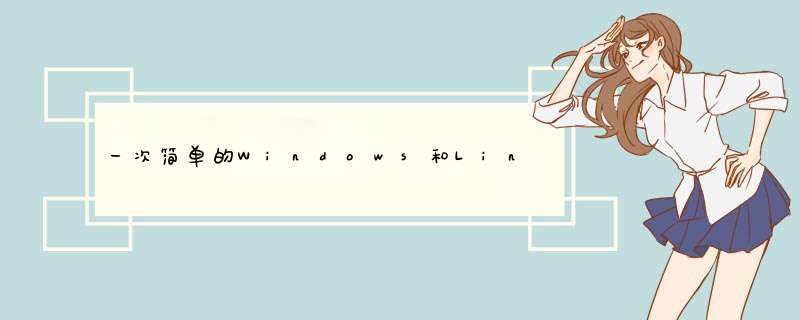
- 配置
- 执行时间
- 源代码
- 其他
| 参数 | Windows | Linux |
|---|---|---|
| IDE | msvc2015 | g++ (GCC) |
| 版本 | 14.0.25420.01 Update3 | 11.2.0 |
| 编译器 | RELEASE x64 | |
| C++版本 | c++11 | c++20 |
| 线程数 | Windows | Linux |
|---|---|---|
| 10000 | 12647.3154ms | 959.823ms |
| 20000 | 44117.0524ms | 1831.181ms |
| 30000 | 92849.2460ms | 2803.997ms |
| 40000 | 164744.4306ms | DUMP |
- Linux系统下跑的太快了,四万个线程直接挂了,三万个线程能正常跑完,推测上限值在 2 15 = 32767 2^{15} = 32767 215=32767 左右;
- 假设线程数为n,这些线程的执行时间都非常短,且n不超过当前 *** 作系统的最大线程数
则完成这些线程的时间(单位:s):
windows下约为:
f 1 ( n ) = 1.0 ∗ 1 0 − 7 n 2 + 1.0 ∗ 1 0 − 4 n f1(n) = 1.0*10^{-7}n^2+1.0*10^{-4}n f1(n)=1.0∗10−7n2+1.0∗10−4n
Linux下约为:
f 2 ( n ) = 9.0 ∗ 1 0 − 5 n f2(n) = 9.0*10^{-5}n f2(n)=9.0∗10−5n
#includeg++编译命令行
g++ -std=c++20 -O2 -Wall -pedantic -pthread main.cpp && ./a.out
欢迎分享,转载请注明来源:内存溢出

 微信扫一扫
微信扫一扫
 支付宝扫一扫
支付宝扫一扫
评论列表(0条)