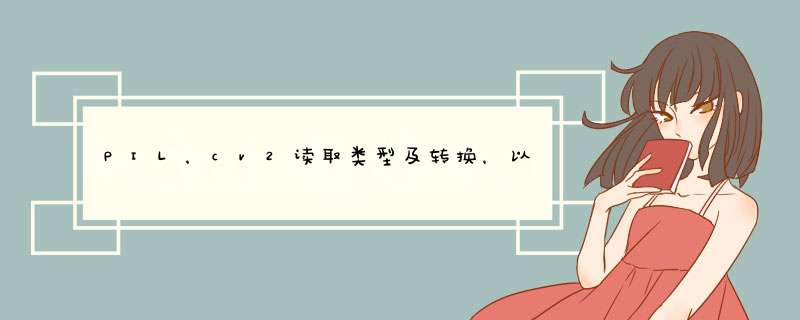
一、PIL,cv2读取数据图片以及之间的转换
二、PIL,数组类型以及tensor类型的转换
- 1、PIL转换为tensor类型(包含CPU和GPU)
- 2、数组转换为tensor类型(包含CPU和GPU)
- 3、tensor类型转换为数组类型
- 4、tensor、数组类型转换为PIL类型
三、CPU tensor类型与GPU tensor类型的转换
四、对二和三进行一个总结
一、PIL,cv2读取数据图片以及之间的转换
这里先列个表格方便理解清楚:
| cv2 | PIL | |
|---|---|---|
| 读取 | a=cv2.imread() | a=Image.open() |
| 读取类型 | 数组类型 | PIL类型 |
| 读取颜色通道 | BGR | RGB(这里需要注意的是当图像格式为RGBA时,PIL读取的是RGBA) |
| 读取尺寸排列 | (H,W,C) | (W,H,C) |
| 显示图片 | cv2.imshow(“a”, a) cv2.waitKey (0) | a.show() |
| 相互之间转换显示 | Image.fromarray(cv2.cvtColor(img, cv2.COLOR_BGR2RGB)) | a=numpy.array(a)#先转换为数组 a=cv2.cvtColor(a,cv2.COLOR_RGB2BGR) #转变颜色通道 |
| 转换为数组类型 | cv2读取的就是数组类型 | a = numpy.array(a) |
直接来看代码:
#cv2显示图像
img_path="E:\expression_recognition\1.jpg"
img_cv2 = cv2.imread(img_path) # cv2读取的是数组类型 BGR H W C
cv2.imshow("img_cv2", img_cv2)
cv2.waitKey (0)
#PIL显示图像
img_path="E:\expression_recognition\1.jpg"
img_PIL = Image.open(img_path) # PIL读取的是PIL类型 RGB W H C
img_PIL.show()
#cv2转变为PIL进行图像显示
img_path="E:\expression_recognition\1.jpg"
img_cv2 = cv2.imread(img_path) # cv2读取的是数组类型 BGR H W C
img_cv2_PIL = Image.fromarray(cv2.cvtColor(img_cv2,cv2.COLOR_BGR2RGB))
img_cv2_PIL.show()
#PIL转变为cv2进行图像展示
img_path="E:\expression_recognition\1.jpg"
img_PIL = Image.open(img_path) # PIL读取的是PIL类型 RGB W H C
img_PIL = numpy.array(img_PIL)#先转换为数组 H W C
img_PIL_cv2 = cv2.cvtColor(img_PIL,cv2.COLOR_RGB2BGR)
cv2.imshow("img_PIL_cv2",img_PIL_cv2)
cv2.waitKey (0)
都会显示为如下图片。
二、PIL,数组类型以及tensor类型的转换 1、PIL转换为tensor类型(包含CPU和GPU)
主要有两种方式:
| transforms.ToTensor() | torch.from_numpy | |
|---|---|---|
| 能转换的格式 | PIL和数组格式 | 只能转换数组格式 |
| 具体转换过程 | a = transforms.ToTensor() a(img_PIL) a(img_array) | torch.from_numpy(img_array) |
注意:PIL变为数组是由(W H C)转变为(H W C)
下面是具体的代码实例:
# 1、PIL转换为tensor的CPU、GPU格式
img_path="E:\expression_recognition\1.jpg"
img_tensor = transforms.ToTensor()
img_PIL = Image.open(img_path) # PIL读取的是PIL类型 RGB W H C
img_PIL_tensor_CPU = img_tensor(img_PIL)
img_PIL_tensor_GPU = img_tensor(img_PIL).cuda()
# 1、数组转换为tensor的CPU、GPU格式
img_path="E:\expression_recognition\1.jpg"
img_tensor = transforms.ToTensor()
img_PIL = Image.open(img_path) # PIL读取的是PIL类型 RGB W H C
img_array = numpy.array(img_PIL) # PIL转换为数组类型 H W C
img_array_tensor1_CPU = img_tensor(img_array) # 将数组格式转换tensor格式
img_array_tensor1_GPU = img_tensor(img_array).cuda()
img_array_tensor2_CPU = torch.from_numpy(img_array)
img_array_tensor2_GPU = torch.from_numpy(img_array).cuda()
注意在tensor类型转换为数组类型中,tensor类型只能是cpu tensor类型
img_cpu.numpy() #cpu类型直接转换
img_gpu.cpu().numpy() #gpu类型先转换为cpu类型然后再转换为数组类型
| tensor(可以是GPU也可以是CPU)转换为PIL格式 | 数组转换为PIL格式 | |
|---|---|---|
| 第一步 | img_array = numpy.uint8(img_array) | img_tensor = img_tensor.float() |
| 第二步 | a = transforms.ToPILImage() img_PIL = a(img_array) | a = transforms.ToPILImage() img_PIL = a(img_tensor) |
img_path="E:\expression_recognition\1.jpg"
img = Image.open(img_path)
img_array = numpy.array(img)
a1 = transforms.ToTensor()
img_tensor = a1(img)
# 1、数组转换为PIL格式
a2 = transforms.ToPILImage()
img_array = numpy.uint8(img_array) # 满足类型需求
img_PIL = a2(img_array)
# 2、tensor转换为PIL格式
img_tensor = img_tensor.float() # 满足类型需求
img_PIL = a2(img_tensor)
三、CPU tensor类型与GPU tensor类型的转换
img_gpu = cpu_img_tensor.cuda() #cpu转换为gpu
img_cpu = gpu_img_tensor.cpu() #gpu转换为cpu
四、对二和三进行一个总结
| CPU tensor | GPU tensor | PIL | array | |
|---|---|---|---|---|
| CPU tensor (cpu_img_tensor) | cpu_img_tensor.cuda() | a = transforms.ToPILImage() img_tensor = img_tensor.float() img_PIL = a(img_tensor) | cpu_img_tensor.numpy() | |
| GPU tensor (gpu_img_tensor) | gpu_img_tensor.cpu() | 同cpu tensor的转换方式 | gpu_img_tensor.cpu().numpy() | |
| PIL (img_PIL) | a = transforms.ToTensor() a(img_PIL) | a = transforms.ToTensor() a(img_PIL).cuda() | numpy.array(img_PIL) | |
| array (img_array) | a = transforms.ToTensor() a(img_array) 或 torch.from_numpy(img_array) | a = transforms.ToTensor() a(img_array).cuda() 或 torch.from_numpy(img_array).cuda() | a = transforms.ToPILImage() img_array=numpy.uint8(img_array) img_PIL = a2(img_array) |
注意PIL与cv2转换要变换颜色通道。
欢迎分享,转载请注明来源:内存溢出

 微信扫一扫
微信扫一扫
 支付宝扫一扫
支付宝扫一扫
评论列表(0条)