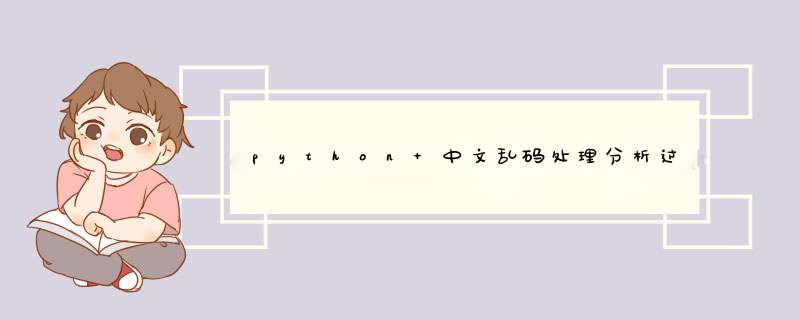
每个pyhton 页面顶端配置
#-*- coding:utf-8 -*-提取href中的值
request请求:
house_url =('http://www.fangyuanxinxiwang.com/'+house.xpath('a/@href')[0])
本地页面请求:
for hrefs in td_list[11].find_all('a'):
url_a=hrefs.get('href')
list 类型转化 str :' '.join(list_name) list(str_name)获取系统编码格式
import sys
print(sys.getfilesystemencoding())获取get请求响应页面的字符编码格式
htm = requests.get(url, headers=headers)
print('响应:\nencoding={}'.format(htm.encoding))
--用指定的编码格式解析出来,然后再用指定的编码格式进行编码
'str'.decode('utf-8').encode('utf-8')
--用指定的编码格式解析出来,然后再用指定的编码格式进行编码
'str'.decode('utf-8').encode('utf-8')
#Python decode() 方法以 encoding 指定的编码格式解码字符串。
默认编码为字符串编码。
#Python encode() 方法以 encoding 指定的编码格式编码字符串。
errors参数可以指定不同的错误处理方案。
提示错误:AttributeError: ‘str‘ object has no attribute ‘decode‘
原因:
1、Python2和Python3在字符串编码上的区别。
2、Python 3.4: str : AttributeError: ‘str’ object has no attribute 'decode
解决方法:
#必须将字节字符串解码后才能打印出来
print (‘张俊’.encode(‘utf-8’). decode(‘utf-8’) )
# 不进行编码的情况下为string类型
str='\n'.join(title) print(type(str))
# 编码后的类型为bytes
str = str.encode('ISO-8859-1') print(type(str))
# 解码后为string类型
str=str.decode('utf-8') print(type(str))
总结方法为:获取响应页面的字符编码后,依照其编码格式进行编码,然后再按照编辑工具使用的字符编码进行解码。
欢迎分享,转载请注明来源:内存溢出

 微信扫一扫
微信扫一扫
 支付宝扫一扫
支付宝扫一扫
评论列表(0条)