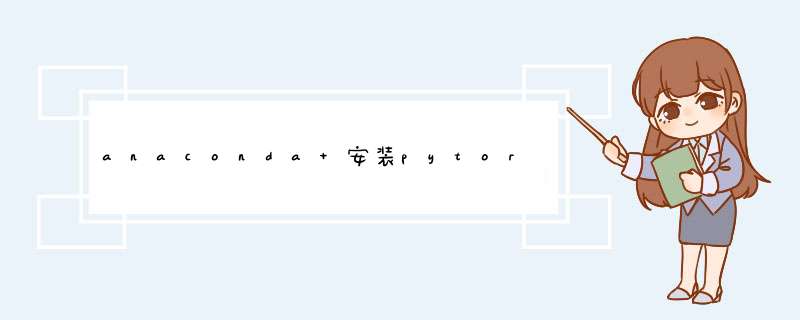
首先查看自己电脑的cuda版本:
cuda --version安装清华镜像:
conda config --add channels https://mirrors.tuna.tsinghua.edu.cn/anaconda/pkgs/free/
conda config --add channels https://mirrors.tuna.tsinghua.edu.cn/anaconda/pkgs/main/
conda config --set show_channel_urls yes
# reference
# https://mirror.tuna.tsinghua.edu.cn/help/anaconda/
conda config --add channels https://mirrors.tuna.tsinghua.edu.cn/anaconda/cloud/pytorch/安装 pytorch ,其中 cudatoolkit=11.3,使用清华镜像:
conda install pytorch torchvision cudatoolkit=11.3速度真的快多了
参考:(41条消息) 清华源快速安装pytorch_波澜不惊。
的博客-CSDN博客
欢迎分享,转载请注明来源:内存溢出

 微信扫一扫
微信扫一扫
 支付宝扫一扫
支付宝扫一扫
评论列表(0条)