现在整理经常会用到的课程作业( python第三d,持续更新中…)
目录
- python课程作业-推箱子
- 简介
- 运行结果
- 系统环境
- 其他依赖
- 运行说明
- 实现代码
- 结语
简介
现在经常需要用到各种作业,网上的资料存在着各种各样的问题,因此我就为了大家的方便,将这些收集整理并在本地进行验证。
对这些代码或资料中能缺少、错误的部分加以修正和补充,确保按照我的步骤可以很简单的把这个代码运行出来,供大家当平时作业或者练习使用。
保证可以运行!!!
系统环境
windows 10
python 3.6、3.7、3.8
需要先在win+r 输入 cmd,使用:
pip install keyboard
运行说明
按键盘进行 *** 作:
W\A\S\D *** 作方向
T 退出
实现代码
新建“推箱子.py”文件,下列代码直接复制过去就可以使用:
# -*- coding: utf-8 -*-
# 初始化
# 墙:0 箱子:1 空:2 到达目的地:3 目的地: 4: 人:5
import keyboard
def Init():
Interface = [
[2, 0, 0, 0, 0, 2],
[0, 0, 2, 2, 0, 2],
[0, 5, 1, 2, 0, 2],
[0, 0, 1, 2, 0, 0],
[0, 0, 2, 1, 2, 0],
[0, 4, 1, 2, 2, 0],
[0, 4, 4, 3, 4, 0],
[0, 0, 0, 0, 0, 0]
] # 初始化界面
return Interface
Interface = Init()
target = [] # 当人在目的地行走时,不会用空白将目的地覆盖
target_flag = 1
key = 0
# 显示界面
def show(Interface):
global target_flag
for i in range(len(Interface)):
for j in range(len(Interface[i])):
if ((j + 1) % len(Interface[i]) != 0): # 没有一行不换行
end = ''
else:
end = '\n'
if Interface[i][j] == 0:
print('■', end=end)
if Interface[i][j] == 1:
print('☆', end=end)
if Interface[i][j] == 2:
print(' ', end=end)
if Interface[i][j] == 3:
print('●', end=end)
if target_flag == 1:
target.append([i, j])
if Interface[i][j] == 4:
print('★', end=end)
if target_flag == 1:
target.append([i, j])
if Interface[i][j] == 5:
print('♀', end=end)
print('Show complete!')
target_flag += 1 # 只添加第一次到target
def get_key(key_):
global key
key = key_
def get_input(Interface):
def tui(input_key):
break_flag = False # 若指定运行完,则break
input_key = input_key.name
if input_key == 't' or input_key=='T':
exit()
for i in range(len(Interface)):
for j in range(len(Interface[i])):
if input_key == 'a' or input_key == 'A': # 向左移动
# 如果数组为人且左边不为墙 那么俩种情况
if Interface[i][j] == 5 and Interface[i][j - 1] != 0:
if Interface[i][j - 1] != 1 and Interface[i][j - 1] != 3: # 左边不为箱子,到达目的地
Interface[i][j - 1] = 5
Interface[i][j] = 2
break
else: # 左边为箱子或目的地到达
if Interface[i][j - 2] != 0: # 箱子左边不是墙
if Interface[i][j - 2] != 4: # 箱子左边不是目的地
Interface[i][j] = 2
Interface[i][j - 1] = 5
Interface[i][j - 2] = 1
else: # 箱子到达目的地
Interface[i][j] = 2
Interface[i][j - 1] = 5
Interface[i][j - 2] = 3
else:
pass
elif input_key == 'd' or input_key == 'D': # 向右移动
# 如果数组为人且右边不为墙 那么俩种情况
if Interface[i][j] == 5 and Interface[i][j + 1] != 0:
if Interface[i][j + 1] != 1 and Interface[i][j + 1] != 3: # 右边不为箱子,到达目的地
Interface[i][j + 1] = 5
Interface[i][j] = 2
break # 如果不break且右边没有障碍物 它会一直右走 for自左向右 向左无影响
else: # 右边为箱子或目的地到达
if Interface[i][j + 2] != 0: # 箱子右边不是墙
if Interface[i][j + 2] != 4: # 箱子右边不是目的地
Interface[i][j] = 2
Interface[i][j + 1] = 5
Interface[i][j + 2] = 1
break
else: # 箱子到达目的地
Interface[i][j] = 2
Interface[i][j + 1] = 5
Interface[i][j + 2] = 3
break
else:
pass
elif input_key == 'w' or input_key == 'W': # 向上移动
# 如果数组为人且上边不为墙 那么俩种情况
if Interface[i][j] == 5 and Interface[i - 1][j] != 0:
if Interface[i - 1][j] != 1 and Interface[i - 1][j] != 3: # 上边不为箱子,到达目的地
Interface[i - 1][j] = 5
Interface[i][j] = 2
break
else: # 上边为箱子或目的地到达
if Interface[i - 2][j] != 0: # 箱子上边不是墙
if Interface[i - 2][j] != 4: # 箱子上边不是目的地
Interface[i][j] = 2
Interface[i - 1][j] = 5
Interface[i - 2][j] = 1
else: # 箱子到达目的地
Interface[i][j] = 2
Interface[i - 1][j] = 5
Interface[i - 2][j] = 3
else:
pass
elif input_key == 's' or input_key == 'S': # 向下移动
# 如果数组为人且下边不为墙 那么俩种情况
if Interface[i][j] == 5 and Interface[i + 1][j] != 0:
if Interface[i + 1][j] != 1 and Interface[i + 1][j] != 3: # 下边不为 箱子,到达目的地
Interface[i + 1][j] = 5
Interface[i][j] = 2
break_flag = True
else: # 下边为箱子或目的地到达
if Interface[i + 2][j] != 0: # 箱子下边不是墙
if Interface[i + 2][j] != 4: # 箱子下边不是目的地
Interface[i][j] = 2
Interface[i + 1][j] = 5
Interface[i + 2][j] = 1
break_flag = True
else: # 箱子到达目的地
Interface[i][j] = 2
Interface[i + 1][j] = 5
Interface[i + 2][j] = 3
break_flag = True
else:
pass
if break_flag == True: # 跳出第二层循环,否则会一直向下走 向上不会出现这种情况,因为for自上而下
break
else:
print('您的输入有误,请重新输入')
break_flag = True
break
if break_flag == True: # 跳出第二层循环,否则会一直向下走 向上不会出现这种情况,因为for自上而下
break
for i in range(len(target)):
for j in range(1):
# 如果不是到达目的地的情况和人在目的地的情况 目的地还是为'★'
if Interface[target[i][j]][target[i][j + 1]] != 3 and Interface[target[i][j]][target[i][j + 1]] != 5:
Interface[target[i][j]][target[i][j + 1]] = 4
show(Interface)
count = judge(Interface)
if count == len(target):
print('恭喜您,通关了')
return
while True:
keyboard.hook(tui)
keyboard.wait()
# 判断是否通关
def judge(Interface):
count = 0 # 计数 如果都到达目的地 退出循环
for i in range(len(Interface)):
for j in range(len(Interface[i])):
if Interface[i][j] == 3:
count += 1
return count
def main():
show(Interface)
get_input(Interface)
if __name__ == '__main__':
main()
##
### 结语
和原来的差别,自动读取键盘,增加推出按键!
参考文献:
python推箱子:https://blog.csdn.net/weixin_43512511/article/details/91960530
欢迎分享,转载请注明来源:内存溢出

 微信扫一扫
微信扫一扫
 支付宝扫一扫
支付宝扫一扫
评论列表(0条)