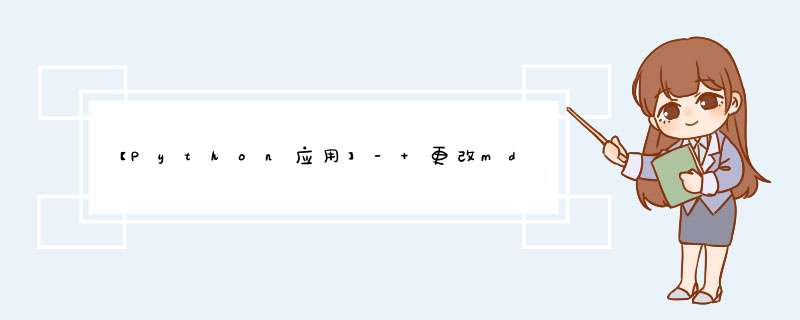
由于换了一台新电脑,Typora上的笔记需要进行迁移,但是迁移过后发现图片连接的位置对应不上。
在此,作者就像用所学知识,编写一个脚本,更改文件夹下 .md 文件中所有图片的链接
脚本中编写了两个函数,
renameFileSuffix改变文件后缀名modifyFileContent,改变文件中的指定内容
用到了两个库
- re:正则
- os:文本 *** 作
关键思想:
- 迭代
- 中文编码问题
- 忽略告警
errors='ignore'
知识点:
- Python File
- Python OS
- 正则表达式
import os
import re
# 给文件重命名
# 由于无法直接读取 .md 文件的内容,因此先要强制进行转换
def renameFileSuffix(cwd,srcSuffix,dstSuffix):
files = os.listdir(cwd) #得到文件夹下面的所有名称
#print(files)
# 如果是文件夹,则需要进行迭代
for file in files:
if os.path.isdir(cwd+'/'+file): #如果是文件夹,则继续执行
#print('是文件夹')
renameFileSuffix(cwd+"/"+file,srcSuffix,dstSuffix) #迭代,调用自己
# 如果不是文件夹,直接读取数据
else:
src = os.path.join(cwd, cwd+'/'+file) #源路径,例如 C:/test/test.md
dst = os.path.join(cwd, cwd+'/'+file.replace(srcSuffix,dstSuffix)) #目的路径,例如 C:/test/test.txt
os.rename(src, dst)
# 读取文件夹下文件的内容
def modifyFileContent(path,regexStr,newStr):
files = os.listdir(path) #得到文件夹下面的所有名称
#print(files)
# 如果是文件夹,则需要进行迭代
for file in files:
if os.path.isdir(path+'/'+file): #如果是文件夹,则继续执行
#print('是文件夹')
modifyFileContent(path+"/"+file,regexStr,newStr) #迭代,调用自己
# 如果不是文件夹,直接读取数据
else:
with open(path+"/"+file,encoding='UTF-8',errors='ignore') as f: # 如果是文件夹,则获得此路径
s = f.read()
if re.search(regexStr,s):
s.replace(regexStr,newStr)
#print(str.replace(regexStr,newStr))
f.close()
with open(path+"/"+file,'w',encoding='UTF-8',errors='ignore') as f2: # 忽略某些报错,因为在运行的过程中,会有很多乱码(不可见字符)导致程序中断
#print('文件写入')
f2.write(s.replace(regexStr,newStr))
f.close()
if __name__ == "__main__":
srcSuffix = '.md'
dstSuffix = '.txt'
regexstr = 'E:\desktop\file' #原始内容
newstr = 'C:\Users\XieZhendong\Documents' #更改后的内容
cwd = 'C:/Users/XieZhendong/Desktop/桌面/笔记' #要更改的当前目录
renameFileSuffix(cwd); #将md文件改为txt文件
modifyFileContent(cwd, regexstr, newstr)
欢迎分享,转载请注明来源:内存溢出

 微信扫一扫
微信扫一扫
 支付宝扫一扫
支付宝扫一扫
评论列表(0条)