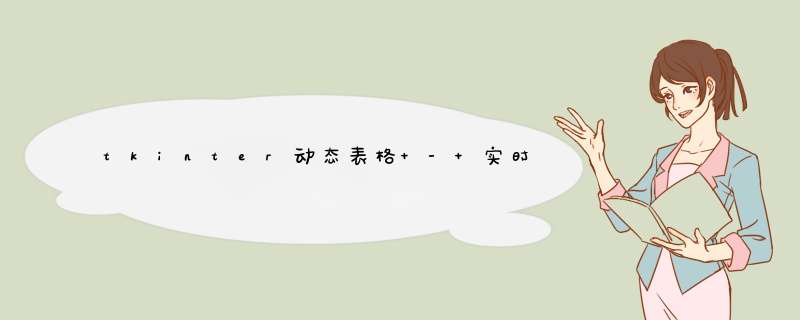
参考
-
[TkinterTable] Tkinter上的表格GUI】
-
https://github.com/dmnfarrell/tkintertable/wiki/Usage
-
https://github.com/dmnfarrell/tkintertable/issues/47
-
python使用tkinter编写一个数据显示窗口(实时显示更新的数据)
首先安装TkinterTable,即pip install tkintertable
一开始想使用matplotlib实现动态表格,但是由于数据刷新太快,导致plt来不及绘制,因此考虑使用tkinterGUI界面来实现。
要实现表格动态更新,则 mainLoop需要在主进程中执行,数据更新函数用子线程1来运行,监听事件函数(after函数)用子线程2来运行。
代码如下:
#参考 https://zhuanlan.zhihu.com/p/359971449,
# https://github.com/dmnfarrell/tkintertable/wiki/Usage
# https://github.com/dmnfarrell/tkintertable/issues/47
from tkintertable import TableCanvas, TableModel
from tkinter import *
import tkinter
import random
import time
import threading
def update(table):
while(True):
time.sleep(1)
# cols = table.model.columnNames # get the current columns
data["row1"]["col2"] = random.random() # use row and column names, not cell coordinates
# table.model.setValueAt(value, rowindex, colindex) ##use cell coords
data["row1"]["col1"] = "" # use row and column names, not cell coordinates
table.redrawTable()
def monitor(master,table):
master.after(100,update(table))
if __name__ == '__main__':
master = tkinter.Tk() #主窗口
master.geometry('600x400')
tframe = Frame(master) #子窗口
tframe.pack() #布局
data = {'row1': {'col1':'', 'col2': '状态1', 'col3': '状态2', 'col4': '状态3', 'col5': '状态4'},
'row2': {'col1': '眉毛', 'col2': 'b1', 'col3': 'b2', 'col4': 'b3', 'col5': '/'},
'row3': {'col1': '眨眼', 'col2': 'e1', 'col3': 'e2', 'col4': 'e3', 'col5': '/'},
'row4': {'col1': '嘴巴', 'col2': 'm1', 'col3': 'm2', 'col4': '/', 'col5': '/'},
'row5': {'col1': '头部姿态', 'col2': 'h1', 'col3': 'h2', 'col4': 'h3', 'col5': 'h4'},
# 'row5': {'头部姿态': "", 'col2': 108.79, 'label': '2'}
}
table = TableCanvas(tframe, data=data) #table组件挂载到frame子窗口上
table.show()
#主进程运行master,子线程运行更新代码
t1 = threading.Thread(target=update,args=(master,table)) #更新数据
t2 = threading.Thread(target=monitor,args=(master,table)) #监听数据并修改表格
t1.start()
t2.start()
master.mainloop()
效果如下:
欢迎分享,转载请注明来源:内存溢出

 微信扫一扫
微信扫一扫
 支付宝扫一扫
支付宝扫一扫
评论列表(0条)