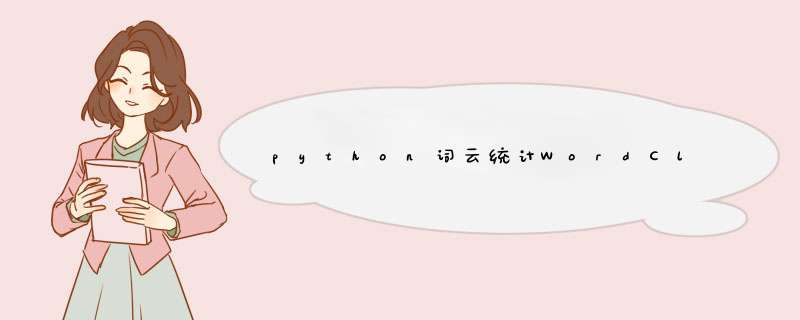
一、代码实现
import jieba #分词
from matplotlib import pyplot as plt #绘图,数据可视化
from wordcloud import WordCloud #词云
from PIL import Image #图片处理
import numpy as np #矩阵运算
import sqlite3 #数据库
con = sqlite3.connect('movie.db')
cur = con.cursor()
sql = 'select info from movie25'
data = cur.execute(sql)
text = ""
for item in data:
text = text + item[0]
#print(text)
cur.close()
con.close()
#分词
cut = jieba.cut(text)
string = ''.join(cut)
print(len(string))
#绘图
img = Image.open(r'./static/assets/image/img.png')
img_array = np.array(img) #将图片转换为wordcloud
wc = WordCloud(
background_color='white',
mask=img_array,
font_path="PingFang.ttc" #位置在/system/Library/fonts 微软雅黑字体是msyh.ttc
)
wc.generate_from_text(string)
#绘制图片
fig = plt.figure(1)
plt.imshow(wc)
plt.axis('off') #是否显示坐标轴
plt.show() #显示生成的词云图片
#plt.savefig(r'./static/assets/image/word.png', dpi=500)
二、原始图片
三、词云图片
欢迎分享,转载请注明来源:内存溢出

 微信扫一扫
微信扫一扫
 支付宝扫一扫
支付宝扫一扫
评论列表(0条)