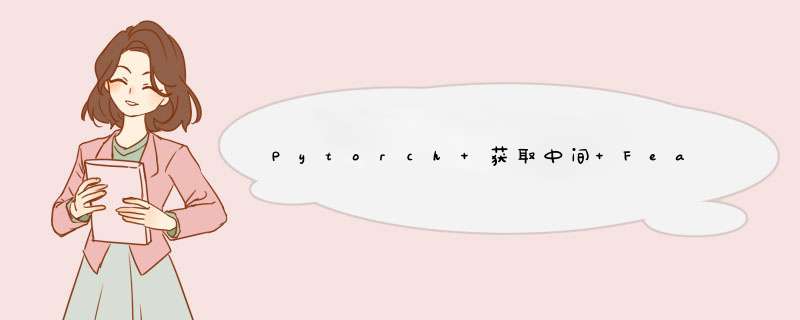
在学习 DeepLabV3+ 的时候发现需要用到 不同层的 FeatureMap,因此特别关注了下相关代码;在还没完全弄明白的时候,又需要复现 TSGB论文 时,其中也用到了不同层的 FeatureMap,因此认真的 Debug 了这段代码,核心代码如下:
from collections import OrderedDict
import torch
from torch import nn
class IntermediateLayerGetter(nn.ModuleDict):
"""
Module wrapper that returns intermediate layers from a model
It has a strong assumption that the modules have been registered
into the model in the same order as they are used.
This means that one should **not** reuse the same nn.Module
twice in the forward if you want this to work.
Additionally, it is only able to query submodules that are directly
assigned to the model. So if `model` is passed, `model.feature1` can
be returned, but not `model.feature1.layer2`.
Arguments:
model (nn.Module): model on which we will extract the features
return_layers (Dict[name, new_name]): a dict containing the names
of the modules for which the activations will be returned as
the key of the dict, and the value of the dict is the name
of the returned activation (which the user can specify).
"""
def __init__(self, model, return_layers):
if not set(return_layers).issubset([name for name, _ in model.named_children()]):
raise ValueError("return_layers are not present in model")
orig_return_layers = return_layers
return_layers = {k: v for k, v in return_layers.items()}
layers = OrderedDict()
for name, module in model.named_children():
layers[name] = module
if name in return_layers:
del return_layers[name]
if not return_layers:
break
super(IntermediateLayerGetter, self).__init__(layers)
self.return_layers = orig_return_layers
def forward(self, x):
out = OrderedDict()
for name, module in self.named_children():
x = module(x)
if name in self.return_layers:
out_name = self.return_layers[name]
out[out_name] = x
return out
# example
m = torchvision.models.resnet18(pretrained=True)
# extract layer1 and layer3, giving as names `feat1` and feat2`
new_m = torchvision.models._utils.IntermediateLayerGetter(m,{'layer1': 'feat1', 'layer3': 'feat2'})
out = new_m(torch.rand(1, 3, 224, 224))
print([(k, v.shape) for k, v in out.items()])
# [('feat1', torch.Size([1, 64, 56, 56])), ('feat2', torch.Size([1, 256, 14, 14]))]
出了上方的方法,在逛知乎的时候,发现一位大神也整理了相关的算法,在此没有仔细Debug,先转载备份下,回头有空再分析
此方法转载于知乎:https://zhuanlan.zhihu.com/p/362985275
class TestForHook(nn.Module):
def __init__(self):
super().__init__()
self.linear_1 = nn.Linear(in_features=2, out_features=2)
self.linear_2 = nn.Linear(in_features=2, out_features=1)
self.relu = nn.ReLU()
self.relu6 = nn.ReLU6()
self.initialize()
def forward(self, x):
linear_1 = self.linear_1(x)
linear_2 = self.linear_2(linear_1)
relu = self.relu(linear_2)
relu_6 = self.relu6(relu)
layers_in = (x, linear_1, linear_2)
layers_out = (linear_1, linear_2, relu)
return relu_6, layers_in, layers_out
features_in_hook = []
features_out_hook = []
def hook(module, fea_in, fea_out):
features_in_hook.append(fea_in)
features_out_hook.append(fea_out)
return None
net = TestForHook()
"""
# 第一种写法,按照类型勾,但如果有重复类型的layer比较复杂
net_chilren = net.children()
for child in net_chilren:
if not isinstance(child, nn.ReLU6):
child.register_forward_hook(hook=hook)
"""
"""
推荐下面我改的这种写法,因为我自己的网络中,在Sequential中有很多层,
这种方式可以直接先print(net)一下,找出自己所需要那个layer的名称,按名称勾出来
"""
layer_name = 'relu_6'
for (name, module) in net.named_modules():
if name == layer_name:
module.register_forward_hook(hook=hook)
print(features_in_hook) # 勾的是指定层的输入
print(features_out_hook) # 勾的是指定层的输出
欢迎分享,转载请注明来源:内存溢出

 微信扫一扫
微信扫一扫
 支付宝扫一扫
支付宝扫一扫
评论列表(0条)