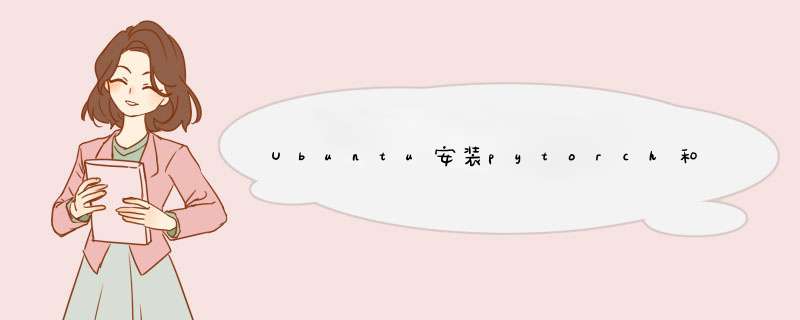
mmdetection不推荐1.11.0版本的torch
pytorch官方中torch历史版本:https://pytorch.org/get-started/previous-versions/
conda create -n mmdet python=3.7
查看conda环境
conda info --env
安装pytorch
conda install pytorch==1.8.0 torchvision==0.9.0 torchaudio==0.8.0 cudatoolkit=11.1 -c pytorch -c conda-forge
mmdetection中午文档:
https://mmdetection.readthedocs.io/zh_CN
pip install mmcv-full -f https://download.openmmlab.com/mmcv/dist/{cu_version}/{torch_version}/index.html
这里的cu_version和torch_version是根据自己版本而定的,不清楚的可以看下面这个网址:
https://gitee.com/cubone/mmcv
根据上面安装的pytorch版本,我的mmcv-full安装指令如下:
pip install mmcv-full -f https://download.openmmlab.com/mmcv/dist/cu111/torch1.8.0/index.html
首先,安装git
conda install git
安装mmdetection
git clone https://github.com/open-mmlab/mmdetection.git
cd mmdetection
pip install -r requirements/build.txt
pip install -v -e . # or "python setup.py develop"
若服务器不能翻墙,就从本机上下载后传到服务器即可
4.测试python tools/train.py -h
欢迎分享,转载请注明来源:内存溢出

 微信扫一扫
微信扫一扫
 支付宝扫一扫
支付宝扫一扫
评论列表(0条)