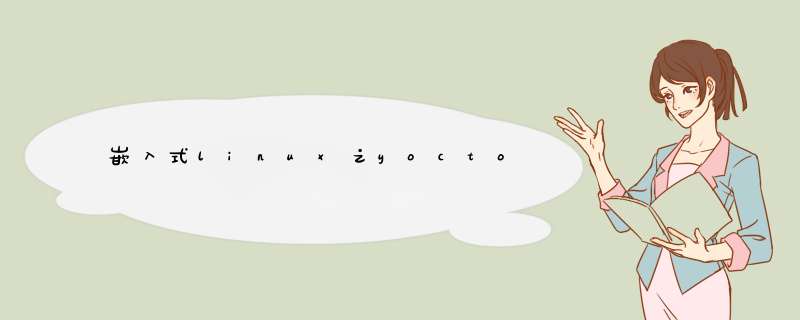
~/yocto$ source poky/oe-init-build-env qemux86-64-build/
~/yocto/qemux86-64-build$ devtool edit-recipe myimage
require recipes-core/images/core-image-minimal.bb
IMAGE_INSTALL += "sqlite3 gdb gdbserver"
~/yocto/qemux86-64-build$ bitbake myimage
~/yocto/qemux86-64-build$ bitbake myimage -c populate_sdk
~/yocto/qemux86-64-build$ runqemu qemux86-64
~/yocto/qemux86-64-build$ ifconfig
/* app/gdb_test.c */
#include 安装Remote Developmen插件,C/C++插件,点击运行和调试->创建launch.json文件。
/* 配置launch.json */
{
"version": "0.2.0",
"configurations": [
{
"name": "gdb_test",
"type": "cppdbg",
"request": "launch",
"program": "${workspaceFolder}/gdb_test",
"args": [],
"stopAtEntry": false,
"cwd": "${workspaceFolder}",
"environment": [],
"externalConsole": false,
"MIMode": "gdb",
"setupCommands": [
{
"description": "Enable pretty-printing for gdb",
"text": "-enable-pretty-printing",
"ignoreFailures": true
}
],
"miDebuggerPath": "/opt/poky/3.4.2/sysroots/x86_64-pokysdk-linux/usr/bin/x86_64-poky-linux/x86_64-poky-linux-gdb",
"miDebuggerServerAddress": "xxx.xxx.xxx.xxx:2021"
}
]
}
name: 调试的文件名,例如"gdb_test"
program: 需要调试的应用程序可执行文件路径
cwd: 需要调试的应用程序源码路径
miDebuggerPath: 交叉编译器gdb路径
miDebuggerServerAddress: 开发板ip:port
~/yocto/qemux86-64-build$ runqemu qemux86-64
root@qemux86-64$ mount -t nfs -o nolock,vers=3 ###.###.###.###:/home/ubuntu18/nfs_rootfs/mnt /mnt
root@qemux86-64:/mnt$ gdbserver xxx.xxx.xxx.xxx:2021 gdb_test
xxx.xxx.xxx.xxx为服务器IP。对口与launch.json的端口对应。然后打开vsode ,按F5快捷键开始调试。
qemux86-64调试结果:
欢迎分享,转载请注明来源:内存溢出

 微信扫一扫
微信扫一扫
 支付宝扫一扫
支付宝扫一扫
评论列表(0条)