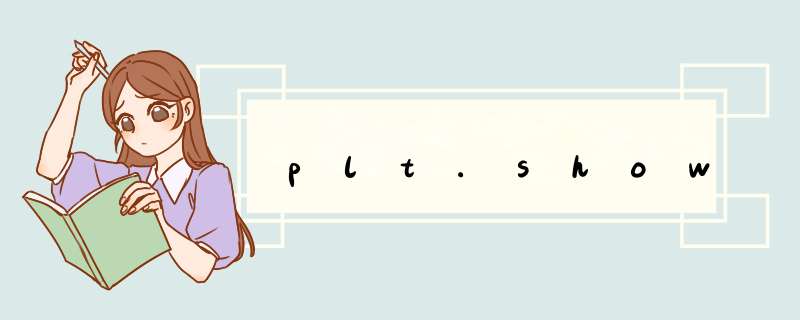
最近在实验DynGEM,需要在运行到plt.show()时出现FileNotFoundError Win[2].在google看过几乎所有解决方案后,总结如下:
问题出现原因:
plt.show()需要绘制一些数学公式,需要latex支持,需要下载latex
解决方案:
pip install latex 不起作用。必须下载Latex。
Latex下载方法:参考
测试代码:
from matplotlib import rc
rc('font',**{'family':'sans-serif','sans-serif':['Helvetica']})
## for Palatino and other serif fonts use:
#rc('font',**{'family':'serif','serif':['Palatino']})
rc('text', usetex=True)
import numpy as np
import matplotlib.pyplot as plt
# Example data
t = np.arange(0.0, 1.0 + 0.01, 0.01)
s = np.cos(4 * np.pi * t) + 2
plt.rc('text', usetex=True)
plt.rc('font', family='serif')
plt.plot(t, s)
plt.xlabel(r'\textbf{time} (s)')
plt.ylabel(r'\textit{voltage} (mV)',fontsize=16)
plt.title(r"\TeX\ is Number "
r"$\displaystyle\sum_{n=1}^\infty\frac{-e^{i\pi}}{2^n}$!",
fontsize=16, color='gray')
# Make room for the ridiculously large title.
plt.subplots_adjust(top=0.8)
plt.show()
参考:
https://zhuanlan.zhihu.com/p/45203018
https://github.com/matplotlib/matplotlib/issues/13284
欢迎分享,转载请注明来源:内存溢出

 微信扫一扫
微信扫一扫
 支付宝扫一扫
支付宝扫一扫
评论列表(0条)