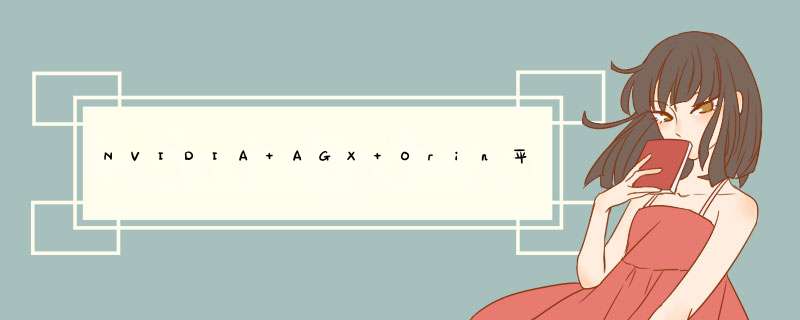
1.sudo make -f make/Makefile.bind PCT=linux BOARD=p3710-10-a01 编译失败:
Creating TOS image
/bin/sh: 1: /home/xxx/workspace/plt/nvidia/agx-orin/src/drive-foundation/tools/security/tos_gen/gen_tos_part_img.py: not found
make[1]: *** [/home/xxx/workspace/plt/nvidia/agx-orin/src/drive-foundation/security/trusted-os/Makefile.bind.common:27: /home/xxx/workspace/plt/nvidia/agx-orin/src/drive-foundation/security/trusted-os/out/t23x/tos/tos.img] Error 127
make: *** [make/Makefile.bind:425: bind_tos] Error 2
解决方法: 参考文章:(170条消息) /bin/sh: python: not found 问题的解决_码农小胖哥的博客-CSDN博客
sudo ln -s /usr/bin/python3 /usr/bin/python
然后重新编译sudo make -f make/Makefile.bind PCT=linux BOARD=p3710-10-a01 ,顺利解决!
欢迎分享,转载请注明来源:内存溢出

 微信扫一扫
微信扫一扫
 支付宝扫一扫
支付宝扫一扫
评论列表(0条)