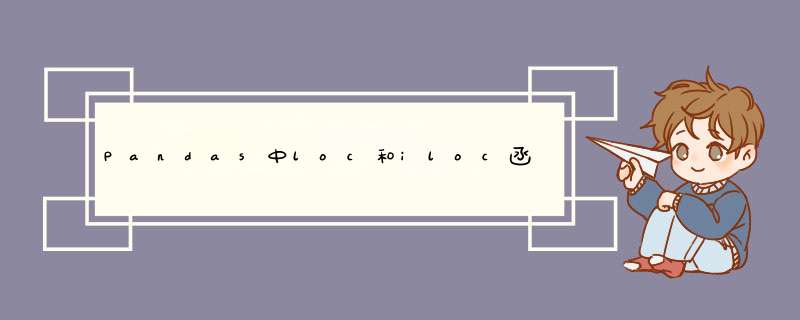
data.iloc[ A:B ,C:D ]
用法:逗号前面表示的是取哪些行,逗号后面表示取哪些列
例如1:data.iloc[ 0:2 ,1:2 ] # 取第0-2行和1-2列交叉的所有的数据
例如2:data.iloc[ : ,1:2 ] # 取所有行和1-2列交叉的所有的数据
例如3:data.iloc[ : , : ] # 取所有行和所有列的所有的数据
例如4:data.iloc[ : , [1,2,3] ] # 取所有行和第1,2,3列交叉的所有的数据
loc函数:通过行索引 "Index" 中的具体值来取行数据(如取"Index"为"A"的行)
iloc函数:通过行号来取行数据(如取第二行的数据)
本文给出loc、iloc常见的五种用法,并附上详细代码。
1. 利用loc、iloc提取某一行数据import numpy as np
import pandas as pd
#创建一个Dataframe
data=pd.DataFrame(np.arange(16).reshape(4,4),index=list('abcd'),columns=list('ABCD'))
In[1]: data
Out[1]:
A B C D
a 0 1 2 3
b 4 5 6 7
c 8 9 10 11
d 12 13 14 15
#取索引为'a'的行
In[2]: data.loc['a']
Out[2]:
A 0
B 1
C 2
D 3
#取第一行数据,索引为'a'的行就是第一行,所以结果相同
In[3]: data.iloc[0]
Out[3]:
A 0
B 1
C 2
D 3In[4]:data.loc[:,['A']] #取'A'列所有行,多取几列格式为 data.loc[:,['A','B']]
Out[4]:
A
a 0
b 4
c 8
d 12
In[5]:data.iloc[:,[0]] #取第0列所有行,多取几列格式为 data.iloc[:,[0,1]],取第0列和第1列的所有行
Out[5]:
A
a 0
b 4
c 8
d 12
In[8]:data.loc[:,:] #取A,B,C,D列的所有行
Out[8]:
A B C D
a 0 1 2 3
b 4 5 6 7
c 8 9 10 11
d 12 13 14 15
In[9]:data.iloc[:,:] #取第0,1,2,3列的所有行
Out[9]:
A B C D
a 0 1 2 3
b 4 5 6 7
c 8 9 10 11
d 12 13 14 15In[10]: data.loc[data['A']==0] #提取data数据(筛选条件: A列中数字为0所在的行数据)
Out[10]:
A B C D
a 0 1 2 3
In[11]: data.loc[(data['A']==0)&(data['B']==2)] #提取data数据(多个筛选条件)
Out[11]:
A B C D
a 0 1 2 3利用loc函数的时候,当index相同时,会将相同的Index全部提取出来,
优点是:如果index是人名,数据框为所有人的数据,那么我可以将某个人的多条数据提取出来分析;
缺点是:如果index不具有特定意义,而且重复,那么提取的数据需要进一步处理,可用.reset_index()函数重置index
这里给一个实际场景:Excel中的某一部分如下所示:
此时我们想取到Excel表格的第2列到倒数第二列所有的数据,那么我使用以下代码:
o_train = pd.read_csv('./dataset/train.csv')
o_test = pd.read_csv('./dataset/test.csv')
print(o_train.shape) #(1314, 81)
print(o_test.shape) #(146, 81)
### 'MSSubClass':'SaleCondition'是第二列到倒数第二列
all_features = pd.concat((o_train.loc[:, 'MSSubClass':'SaleCondition'], o_test.loc[:, 'MSSubClass':'SaleCondition'])) # [1460 rows x 79 columns]
all_labels = pd.concat((o_train.loc[:, 'SalePrice'], o_test.loc[:, 'SalePrice'])) # Length: 1460,得到如下结果:
参考下文:Pandas中loc和iloc函数用法详解(源码+实例)_我是二师兄的博客-CSDN博客_iloc函数用法
欢迎分享,转载请注明来源:内存溢出

 微信扫一扫
微信扫一扫
 支付宝扫一扫
支付宝扫一扫
评论列表(0条)