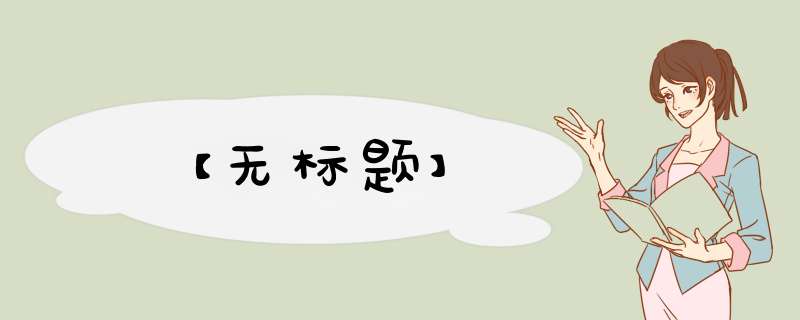
##import : 无法将“import”项识别为 cmdlet、函数、脚本文件或可运行程序的名称。ImportError: Couldn’t import Django. Are you sure it’s installed and available on your PYTHONPATH environment variable? Did you forget to a
ctivate a virtual environment?
###import : 无法将“import”项识别为 cmdlet、函数、脚本文件或可运行程序的名称。
在pycharm的终端输入python manage.py runserver,出现如下错误:
Traceback (most recent call last):
File "manage.py", line 11, in main
from django.core.management import execute_from_command_line
ModuleNotFoundError: No module named 'django'
The above exception was the direct cause of the following exception:
Traceback (most recent call last):
File "manage.py", line 22, in
main()
File "manage.py", line 17, in main
) from exc
ImportError: Couldn't import Django. Are you sure it's installed and available on your PYTHONPATH environment variable? Did you forget to a
ctivate a virtual environment?
百度借鉴了这位博主的文章,学到了不少,但我的问题还是没解决,于是查了当前环境python的版本,发现是python3.7.0,这个版本没有安装django,我之前成功安装的版本是python3.7.1,考虑环境的问题,于是到 file–>setting–>python interpreter,修改环境变量,
然后重启一下软件,就可以了。
欢迎分享,转载请注明来源:内存溢出

 微信扫一扫
微信扫一扫
 支付宝扫一扫
支付宝扫一扫
评论列表(0条)