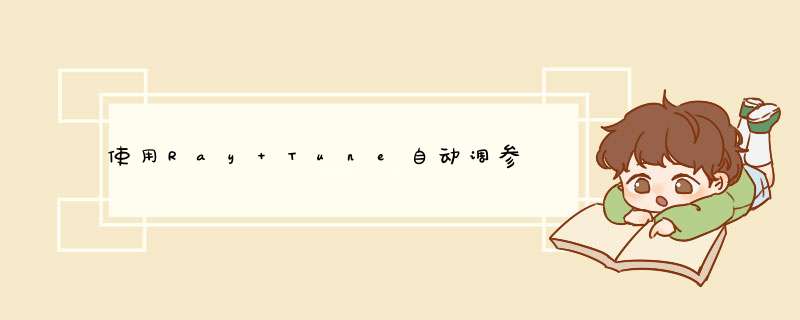
- 前言
- 一、Ray Tune是什么?
- 二、使用步骤
- 1.安装包
- 2.引入库
- 2.读入数据(与Ray Tune无关)
- 3.构建神经网络模型(与Ray Tune无关)
- 4.模型的训练和测试(与Ray Tune无关)
- 5.构建“Trainable”
- 6.超参搜索
- 总结
前言
本文以PyTorch框架构建的卷积网络模型做分类任务为例介绍如何使用Ray Tune进行自动调参,相关代码引自官网文档。
一、Ray Tune是什么?
Ray Tune是一个用来实验执行和超参数调优的Python包,其中集成了网格搜索、随机搜索、贝叶斯优化搜索(BayesOptSearch)等搜索算法以及Optuna, Hyperopt等优化工具。Ray Tune调参的模型可以是基于PyTorch, XGBoost, TensorFlow或Keras等框架构建的模型。
二、使用步骤 1.安装包可以只安装 ray 下的 tune 包:
$ pip install -U "ray[tune]"
或安装整个 ray 包:
$ pip install ray
代码如下(示例):
import numpy as np
import os
import torch
import torch.nn as nn
import torch.nn.functional as F
import torch.optim as optim
from filelock import FileLock
from torch.utils.data import random_split
import torchvision
import torchvision.transforms as transforms
import ray
from ray import tune
from ray.tune.schedulers import ASHAScheduler
示例代码如下:
def load_data(data_dir="./data"):
transform = transforms.Compose([
transforms.ToTensor(),
transforms.Normalize((0.5, 0.5, 0.5), (0.5, 0.5, 0.5))
])
# We add FileLock here because multiple workers will want to
# download data, and this may cause overwrites since
# DataLoader is not threadsafe.
with FileLock(os.path.expanduser("~/.data.lock")):
trainset = torchvision.datasets.CIFAR10(
root=data_dir, train=True, download=True, transform=transform)
testset = torchvision.datasets.CIFAR10(
root=data_dir, train=False, download=True, transform=transform)
return trainset, testset
示例代码如下:
class Net(nn.Module):
def __init__(self, l1=120, l2=84):
super(Net, self).__init__()
self.conv1 = nn.Conv2d(3, 6, 5)
self.pool = nn.MaxPool2d(2, 2)
self.conv2 = nn.Conv2d(6, 16, 5)
self.fc1 = nn.Linear(16 * 5 * 5, l1)
self.fc2 = nn.Linear(l1, l2)
self.fc3 = nn.Linear(l2, 10)
def forward(self, x):
x = self.pool(F.relu(self.conv1(x)))
x = self.pool(F.relu(self.conv2(x)))
x = x.view(-1, 16 * 5 * 5)
x = F.relu(self.fc1(x))
x = F.relu(self.fc2(x))
x = self.fc3(x)
return x
示例代码如下:
EPOCH_SIZE = 512
TEST_SIZE = 256
def train(model, optimizer, train_loader):
device = torch.device("cuda" if torch.cuda.is_available() else "cpu")
model.train()
for batch_idx, (data, target) in enumerate(train_loader):
# We set this just for the example to run quickly.
if batch_idx * len(data) > EPOCH_SIZE:
return
data, target = data.to(device), target.to(device)
optimizer.zero_grad()
output = model(data)
loss = F.nll_loss(output, target)
loss.backward()
optimizer.step()
def test(model, data_loader):
device = torch.device("cuda" if torch.cuda.is_available() else "cpu")
model.eval()
correct = 0
total = 0
with torch.no_grad():
for batch_idx, (data, target) in enumerate(data_loader):
# We set this just for the example to run quickly.
if batch_idx * len(data) > TEST_SIZE:
break
data, target = data.to(device), target.to(device)
outputs = model(data)
_, predicted = torch.max(outputs.data, 1)
total += target.size(0)
correct += (predicted == target).sum().item()
return correct / total
“Trainable”是一个需要在Tune.run()函数(见下文)运行时输入的参数,表示每一次的训练、调参及模型保存过程,可以用一个函数构建或用一个类(必须继承自tune.Trainable类)来构建。Trainable接受传入的参数config表示超参搜索空间,每次迭代tune.report()函数返回当前训练的结果,其余部分与正常的模型训练相同。本文以函数方式构建Trainable。
代码如下(示例):
def train_mnist(config):
# Data Setup
mnist_transforms = transforms.Compose(
[transforms.ToTensor(),
transforms.Normalize((0.1307, ), (0.3081, ))])
train_loader = DataLoader(
datasets.MNIST("~/data", train=True, download=True, transform=mnist_transforms),
batch_size=64,
shuffle=True)
test_loader = DataLoader(
datasets.MNIST("~/data", train=False, transform=mnist_transforms),
batch_size=64,
shuffle=True)
device = torch.device("cuda" if torch.cuda.is_available() else "cpu")
model = ConvNet()
model.to(device)
optimizer = optim.SGD(
model.parameters(), lr=config["lr"], momentum=config["momentum"])
for i in range(10):
train(model, optimizer, train_loader)
acc = test(model, test_loader)
# Send the current training result back to Tune
tune.report(mean_accuracy=acc)
if i % 5 == 0:
# This saves the model to the trial directory
torch.save(model.state_dict(), "./model.pth")
在上面的代码中,每训练一个epoch后,tune.report()函数会返回当前的实验结果,以确定调参方向或者是否提前终止实验。
6.超参搜索首先用户自定义超参搜索空间,示例代码如下:
# 定义超参搜索空间
search_space = {
"lr": tune.sample_from(lambda spec: 10 ** (-10 * np.random.rand())),
"momentum": tune.uniform(0.1, 0.9),
}
开始执行搜索过程,执行tune.run()函数即可,示例代码如下:
analysis = tune.run(
train_mnist,
num_samples=20,
scheduler=ASHAScheduler(metric="mean_accuracy", mode="max"),
config=search_space,
)
由于在上文中的train_mnist方法中,除config之外没有别的参数传入,因此在run()函数中直接传入train_mnist即可,若在train_mnist()函数中有用户自定义需要传入的其他参数,则使用tune.with_parameters()函数传入参数,示例代码如下:
analysis = tune.run(
tune.with_parameters(
train_mnist,
parameter1,
parameter2,
...
),
num_samples=20, # 不同的超参实验次数
scheduler=ASHAScheduler(metric="mean_accuracy", mode="max"),
config=search_space, # 超参搜索空间
)
实验结果以及各类配置参数等都可以通过analysis获取,示例如下:
best_trial = analysis.best_trial # Get best trial
best_config = analysis.best_config # Get best trial's hyperparameters
best_logdir = analysis.best_logdir # Get best trial's logdir
best_checkpoint = analysis.best_checkpoint # Get best trial's best checkpoint
best_result = analysis.best_result # Get best trial's last results
# 实验结果输出
print("Best trial is:", best_trial)
print("Best config is:", best_config)
print("Best logdir is:", best_logdir)
print("Best checkpoint is:", best_checkpoint)
print("Best result is:", best_result)
总结
本文借助官方文档的例子,结合自己的使用,简单介绍了Ray Tune的用法,相关更详细的介绍和用法(比如更多搜索算法的选择等)见官网文档。
欢迎分享,转载请注明来源:内存溢出

 微信扫一扫
微信扫一扫
 支付宝扫一扫
支付宝扫一扫
评论列表(0条)