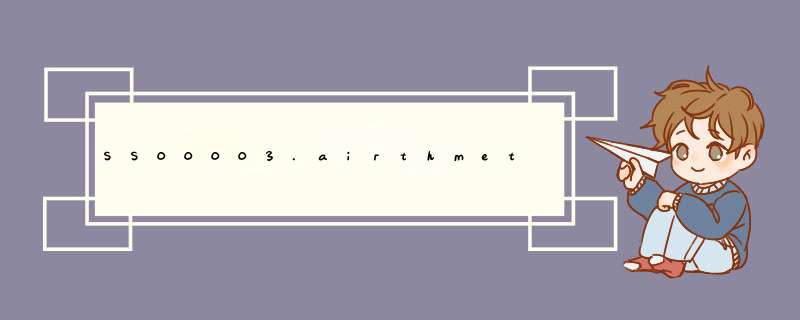
### --- 查看pip版本
C:\Users\Administrator>pip --version
pip 21.2.4 from D:\JAVA\Python310\lib\site-packages\pip (python 3.10)### --- 在windows.dos下安装jupyter
### --- win+R:dos窗口
~~~ # 安装jupyter库
C:\Users\Administrator>pip install jupyter -i https://pypi.tuna.tsinghua.edu.cn/simple
~~~ # 输出参数:
Using legacy 'setup.py install' for tornado, since package 'wheel' is not installed.
Building wheels for collected packages: pyrsistent
Building wheel for pyrsistent (PEP 517) ... done
Created wheel for pyrsistent: filename=pyrsistent-0.18.0-cp310-cp310-win_amd64.whl size=47734 sha256=543e04cde5df7832556fe6a547870ce22000e71c047d95487b5d4bc21bda3d21
Stored in directory: c:\users\administrator\appdata\local\pip\cache\wheels\83\3d\2a\3bfca9aab54e3d7a16af1e625313678687f26364173a99ba90
Successfully built pyrsistent
Installing collected packages: traitlets, six, pywin32, pyrsistent, attrs, wcwidth, tornado, pyzmq, python-dateutil, pyparsing, pycparser, parso, nest-asyncio, jupyter-core, jsonschema, ipython-genutils, entrypoints, webencodings, pygments, prompt-toolkit, pickleshare, packaging, nbformat, matplotlib-inline, MarkupSafe, jupyter-client, jedi, decorator, colorama, cffi, backcall, testpath, pywinpty, pandocfilters, nbclient, mistune, jupyterlab-pygments, jinja2, ipython, defusedxml, debugpy, bleach, argon2-cffi-bindings, terminado, Send2Trash, prometheus-client, nbconvert, ipykernel, argon2-cffi, notebook, widgetsnbextension, qtpy, jupyterlab-widgets, qtconsole, jupyter-console, ipywidgets, jupyter
Running setup.py install for tornado ... done
Successfully installed MarkupSafe-2.0.1 Send2Trash-1.8.0 argon2-cffi-21.3.0 argon2-cffi-bindings-21.2.0 attrs-21.2.0 backcall-0.2.0 bleach-4.1.0 cffi-1.15.0 colorama-0.4.4 debugpy-1.5.1 decorator-5.1.0 defusedxml-0.7.1 entrypoints-0.3 ipykernel-6.6.0 ipython-7.30.1 ipython-genutils-0.2.0 ipywidgets-7.6.5 jedi-0.18.1 jinja2-3.0.3 jsonschema-4.3.2 jupyter-1.0.0 jupyter-client-7.1.0 jupyter-console-6.4.0 jupyter-core-4.9.1 jupyterlab-pygments-0.1.2 jupyterlab-widgets-1.0.2 matplotlib-inline-0.1.3 mistune-0.8.4 nbclient-0.5.9 nbconvert-6.3.0 nbformat-5.1.3 nest-asyncio-1.5.4 notebook-6.4.6 packaging-21.3 pandocfilters-1.5.0 parso-0.8.3 pickleshare-0.7.5 prometheus-client-0.12.0 prompt-toolkit-3.0.24 pycparser-2.21 pygments-2.10.0 pyparsing-3.0.6 pyrsistent-0.18.0 python-dateutil-2.8.2 pywin32-303 pywinpty-1.1.6 pyzmq-22.3.0 qtconsole-5.2.2 qtpy-1.11.3 six-1.16.0 terminado-0.12.1 testpath-0.5.0 tornado-6.1 traitlets-5.1.1 wcwidth-0.2.5 webencodings-0.5.1 widgetsnbextension-3.5.2### --- jupyter扩展插件
C:\Users\Administrator>pip install jupyter_contrib_nbextensions -i https://pypi.tuna.tsinghua.edu.cn/simple
C:\Users\Administrator>pip install jupyter_nbextensions_configurator -i https://pypi.tuna.tsinghua.edu.cn/simple
C:\Users\Administrator>jupyter contrib nbextension install --user
C:\Users\Administrator>jupyter nbextensions_configurator enable --user### --- 启动jupyter终端
### --- Windows----> 快捷键:win + R ----->输⼊:cmd回⻋------>命令⾏出来
### --- Mac ---->启动终端
### --- 进⼊终端输⼊指:jupyter notebook
### --- 在哪⾥启动jupyter启动,浏览器上的⽬录,对应哪⾥
C:\Users\Administrator>jupyter notebook
~~~ # 输出参数
[I 17:21:16.374 NotebookApp] Serving notebooks from local directory: C:\Users\Administrator
[I 17:21:16.374 NotebookApp] Jupyter Notebook 6.4.6 is running at:
[I 17:21:16.374 NotebookApp] http://localhost:8888/?token=b1a378829d841e05b9c87dc6dce9632cd572504c1400538a
[I 17:21:16.374 NotebookApp] or http://127.0.0.1:8888/?token=b1a378829d841e05b9c87dc6dce9632cd572504c1400538a
[I 17:21:16.374 NotebookApp] Use Control-C to stop this server and shut down all kernels (twice to skip confirmation).
[C 17:21:16.444 NotebookApp]
To access the notebook, open this file in a browser:
file:///C:/Users/Administrator/AppData/Roaming/jupyter/runtime/nbserver-10000-open.html
Or copy and paste one of these URLs:
http://localhost:8888/?token=b1a378829d841e05b9c87dc6dce9632cd572504c1400538a
or http://127.0.0.1:8888/?token=b1a378829d841e05b9c87dc6dce9632cd572504c1400538a欢迎分享,转载请注明来源:内存溢出

 微信扫一扫
微信扫一扫
 支付宝扫一扫
支付宝扫一扫
评论列表(0条)