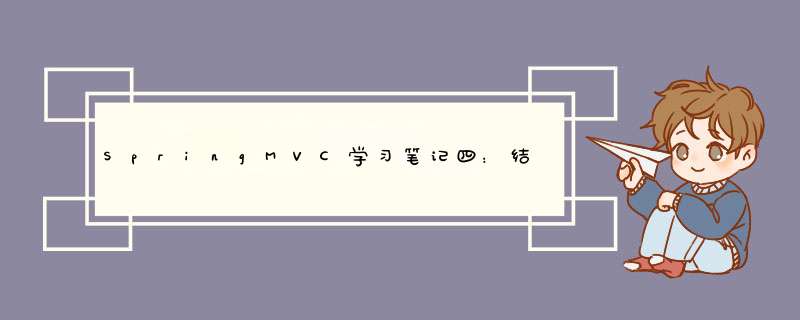
在SpringMVC下,有多种结果跳转方式,下面分别进行介绍。
5.1、返回字符串跳转这一跳转方式我们经常会用到,使用这种跳转方式需要配置视图解析器,视图解析器的作用是对返回的字符串进行拼接,生成一个URL地址,跳转到指定的页面。
<bean class="org.springframework.web.servlet.view.InternalResourceViewResolver"
id="internalResourceViewResolver">
<property name="prefix" value="/WEB-INF/jsp/" />
<property name="suffix" value=".jsp" />
bean>
下面来写一个Controller,实现这种跳转方式。
@RequestMapping("/t2")
public String Controller1(Model model) {
model.addAttribute("msg", "helloController");
return "test";
}
视图解析器会将返回来的"test"拼接为/WEB-INF/jsp/test.jsp,并跳转到指定的页面。Model可以携带传递给视图上的数据。
设置ModelAndView对象 , 根据view的名称 , 和视图解析器跳到指定的页面 .
页面 : {视图解析器前缀} + viewName +{视图解析器后缀}
<bean class="org.springframework.web.servlet.view.InternalResourceViewResolver"
id="internalResourceViewResolver">
<property name="prefix" value="/WEB-INF/jsp/" />
<property name="suffix" value=".jsp" />
bean>
public class MyController implements Controller {
@Override
public ModelAndView handleRequest(HttpServletRequest request, HttpServletResponse response) throws Exception {
ModelAndView modelAndView = new ModelAndView();
modelAndView.addObject("msg", "controller");
modelAndView.setViewName("test");
return modelAndView;
}
}
通过原生的Servlet API实现结果跳转,转发和重定向,不需要配置视图解析器。
@Controller
public class ResultGo {
@RequestMapping("result/t1")
public void test1(HttpServletRequest request, HttpServletResponse response) throws IOException {
response.setContentType("text/html;charset=utf-8");
response.getWriter().write("哪里都是你");
}
@RequestMapping("result/t2")
public void test2(HttpServletRequest request, HttpServletResponse response) throws IOException {
//一定要加上 request.getContextPath()
response.sendRedirect(request.getContextPath() + "/index.jsp");
}
@RequestMapping("result/t3")
public void test3(HttpServletRequest request, HttpServletResponse response) throws IOException, ServletException {
request.setAttribute("msg","/result/t3");
// /表示当前项目
request.getRequestDispatcher("/WEB-INF/jsp/test.jsp").forward(request, response);
}
}
配置Tomcat,运行测试
重定向
请求转发
注意:重定向不能重定向至WEB-INF目录下
通过SpringMVC来实现转发和重定向 - 无需视图解析器;
@Controller
public class ResultSpringMVC {
@RequestMapping("/rsm/t1")
public String test1(){
//转发
return "/index.jsp";
}
@RequestMapping("/rsm/t2")
public String test2(){
//转发二
return "forward:/index.jsp";
}
@RequestMapping("/rsm/t3")
public String test3(){
//重定向
return "redirect:/index.jsp";
}
}
测试前,需要将视图解析器注释掉,如果不注释掉,会出现以下错误。
可以看到视图解析器会拼接返回的字符串,形成一个URL地址。但测试2和3不受影响。
正确的运行结果:
通过SpringMVC来实现转发和重定向 - 配置视图解析器;
下面将刚才注释了的视图解析器的注释取消
@Controller
public class ResultSpringMVC2 {
@RequestMapping("/rsm2/t1")
public String test1(Model model) {
model.addAttribute("msg","Hello, SpringMVC");
return "test";
}
@RequestMapping("/rsm2/t2")
public String test2(Model model) {
model.addAttribute("msg","Hello, SpringMVC");
return "redirect:/index.jsp";
}
}
配置Tomcat并运行测试
SpringMVC返回结果的方式有如下几种:
- 返回字符串,需要配置视图解析器。
- ModelAndView,设置返回的视图名,同样需要配置视图解析器。
- 使用原生的Servlet API完成结果跳转,不需配置视图解析器。
- 使用SpringMVC中的
forward和redirect实现转发和重定向。
这一块很容易混淆,建议读者们自己动手,多尝试几次,总结规律,如果有什么错误的话,可以联系我,以便及时更正。
欢迎分享,转载请注明来源:内存溢出

 微信扫一扫
微信扫一扫
 支付宝扫一扫
支付宝扫一扫
评论列表(0条)